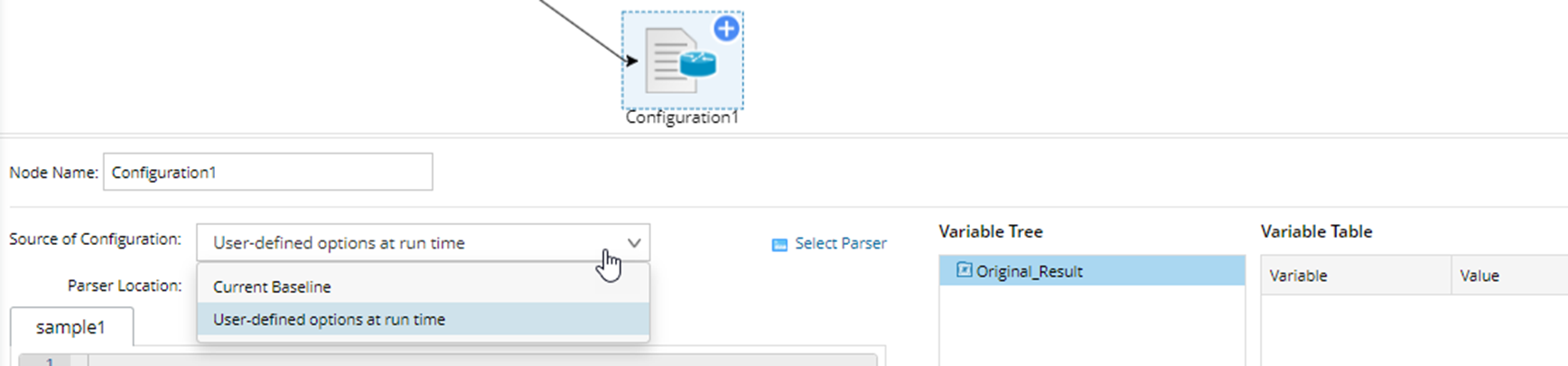Greetings,
I am new to NetBrain. I am currently learning how to write Parsers and Qapps.
I am running into a problem with my Qapp. I am not getting the desired result when I run my Qapp against any current Baseline (Configuration) or Live Data. I am getting the following messages in the execution log:
1 3:59:15 PM: Start to run Qapp "Cisco_IOS_XE_Switch_Compliance_Check"2 3:59:22 PM: Run Qapp on 0 device group(s), 0 site(s), 0 path(s), xxx device(s)3 3:59:22 PM: Run Qapp on xxx qualified devices4 3:59:22 PM: The Process Id is 243123.5 3:59:23 PM: No data for "NET_DEVICE_1337 + Cisco_IOS_XE_Switch_Compliance_Check". The historical data of the device and parser does not exist in the database.
What am I missing?
Best Regards
Dave