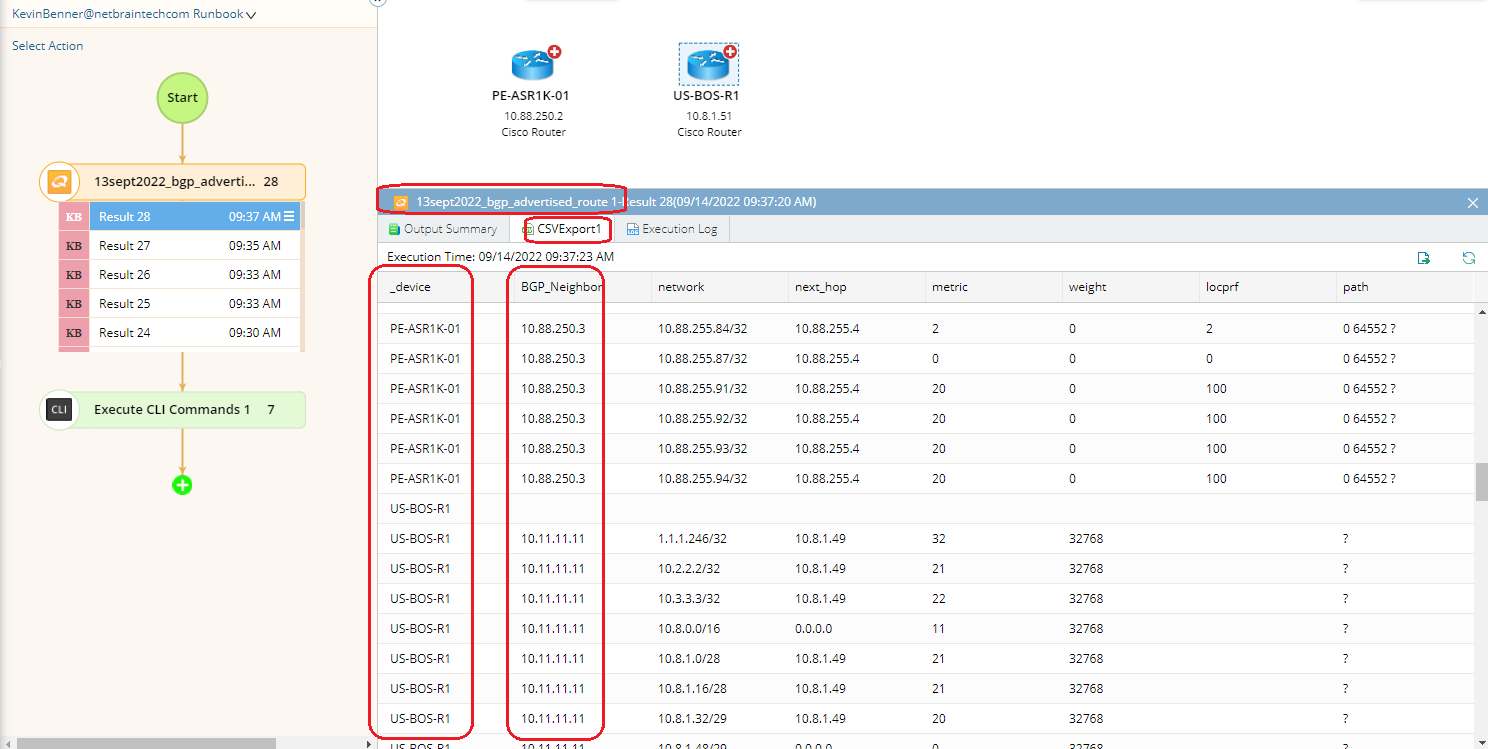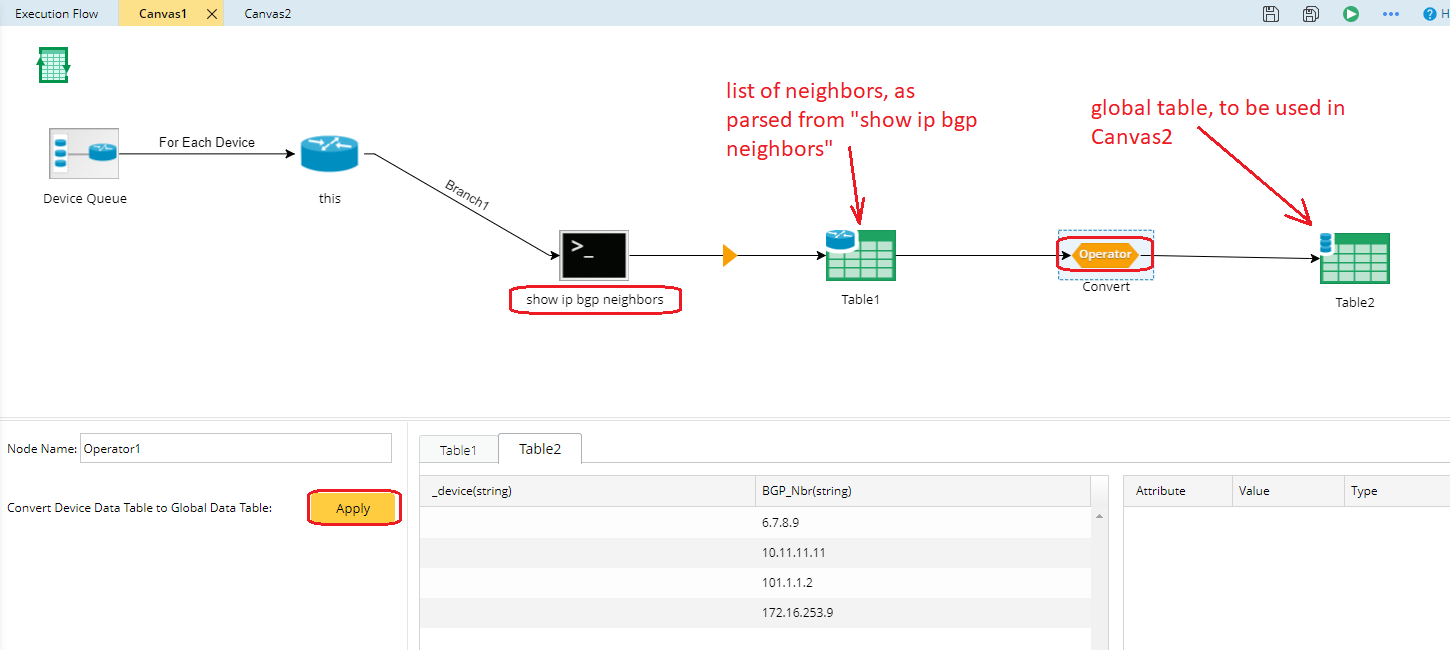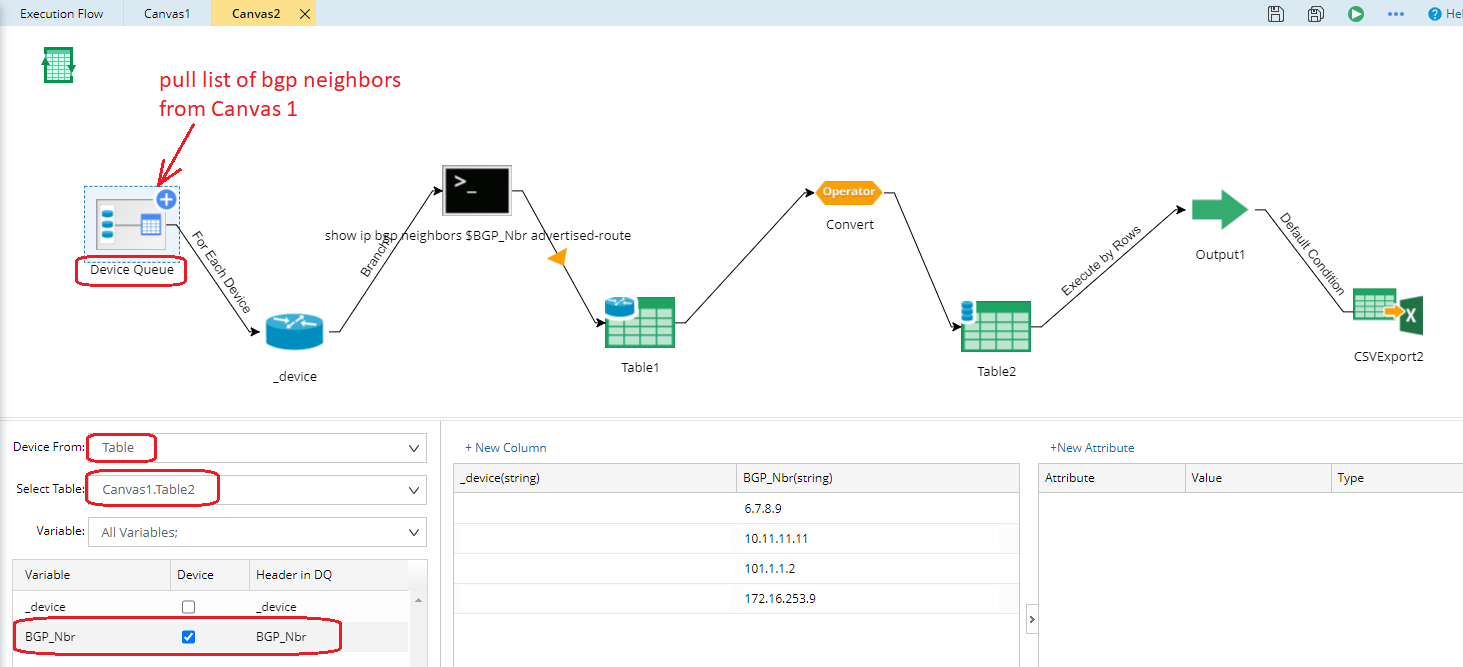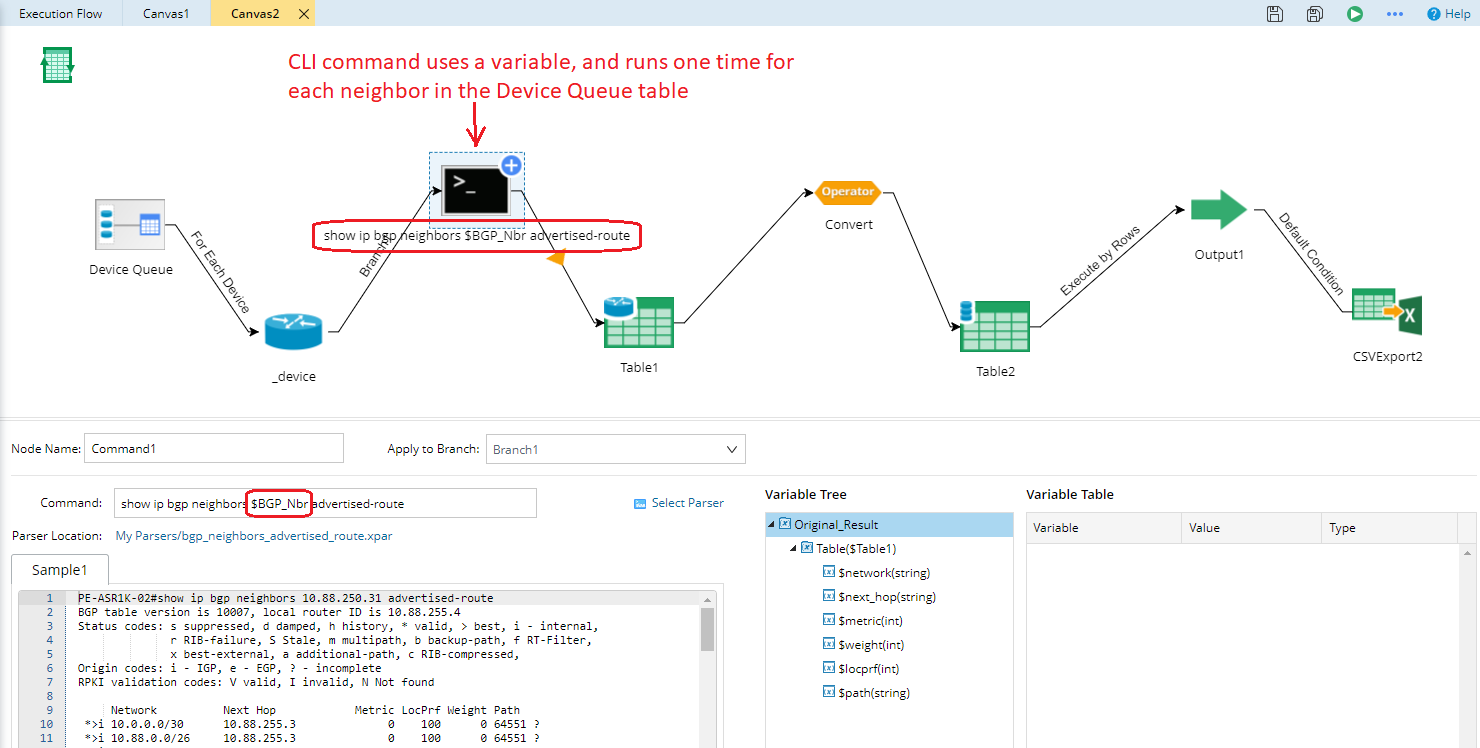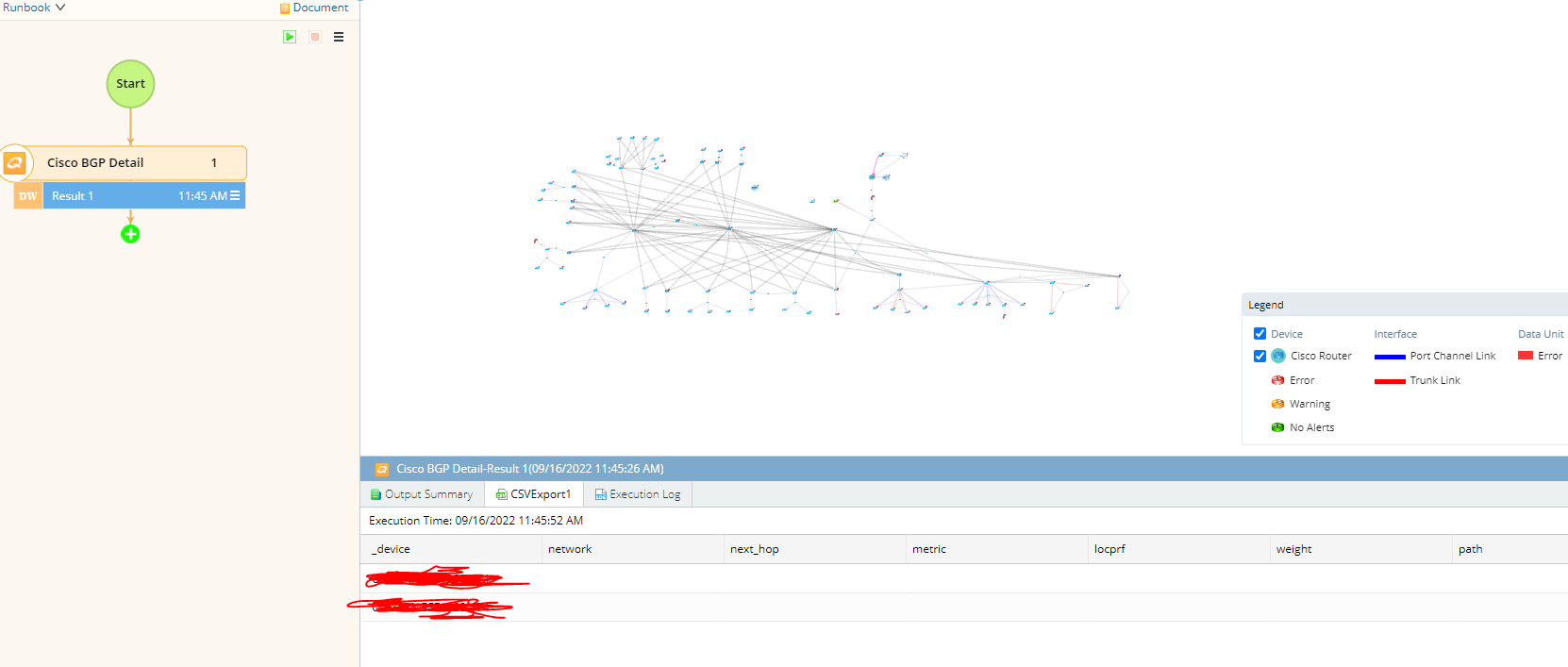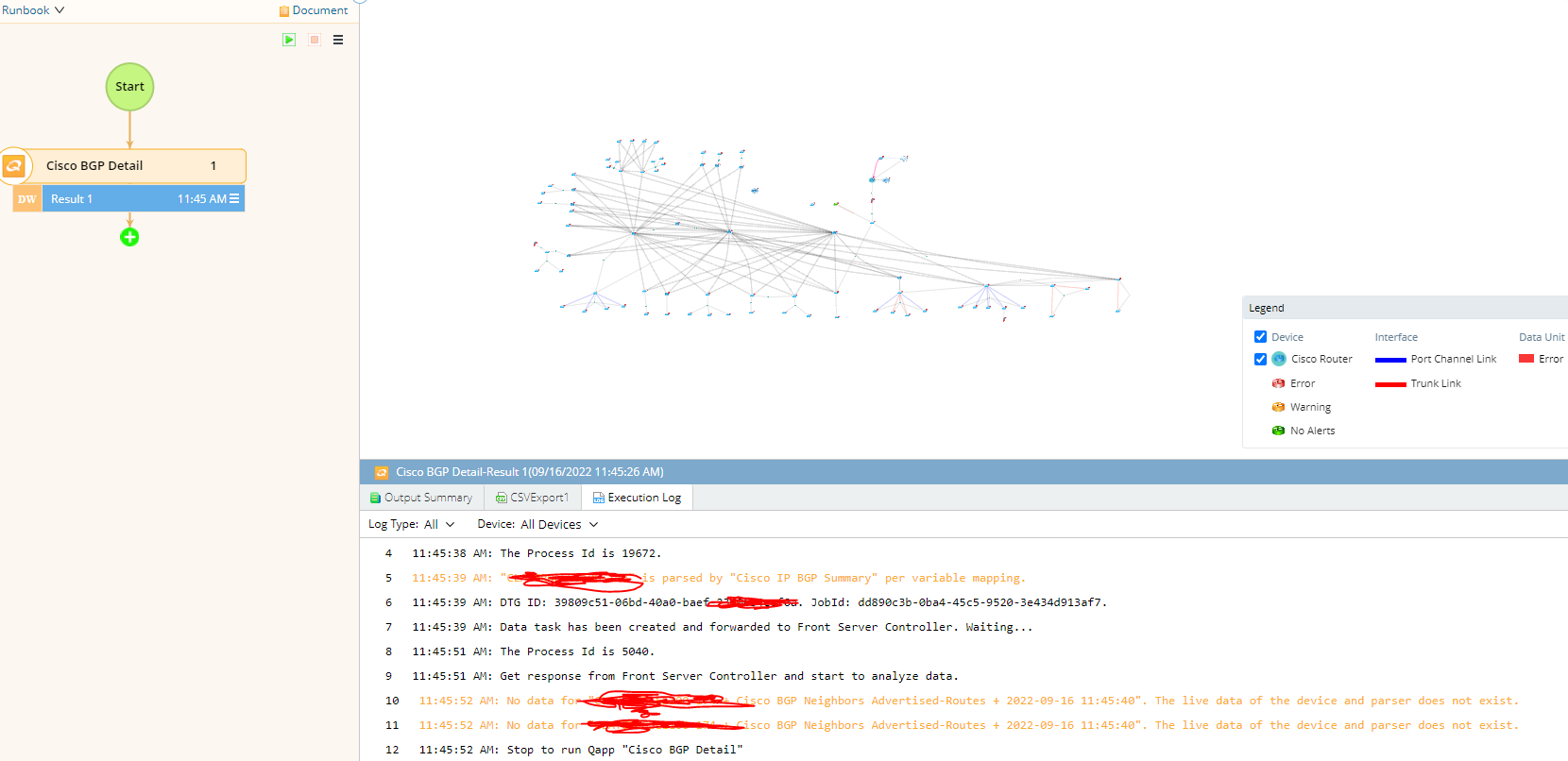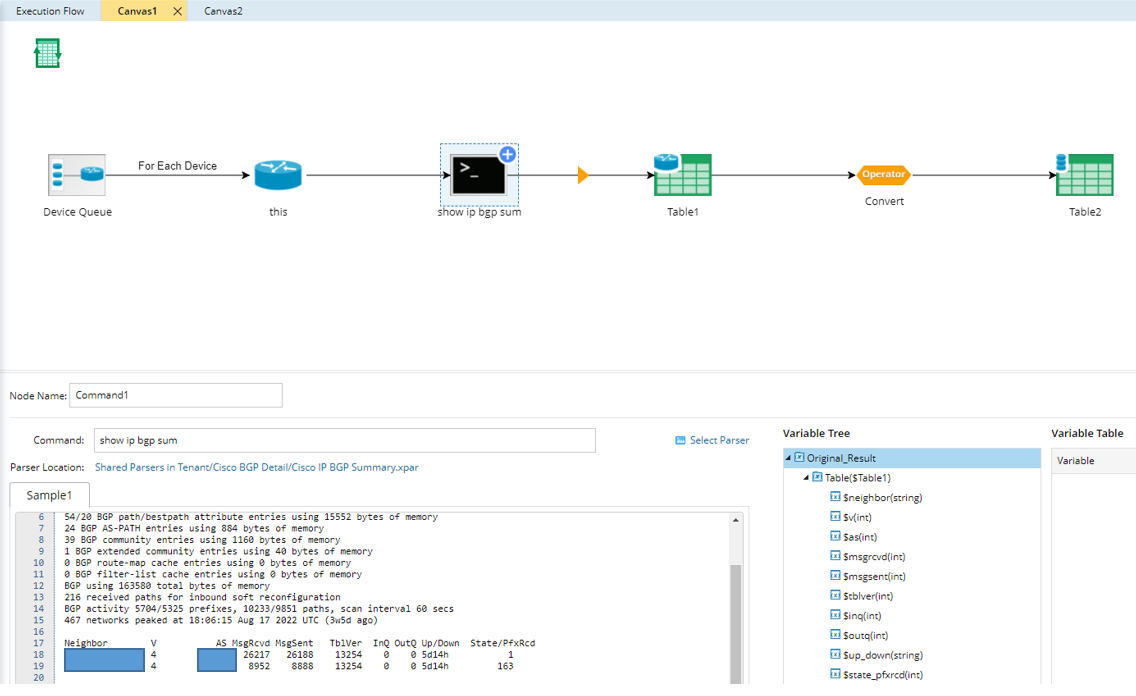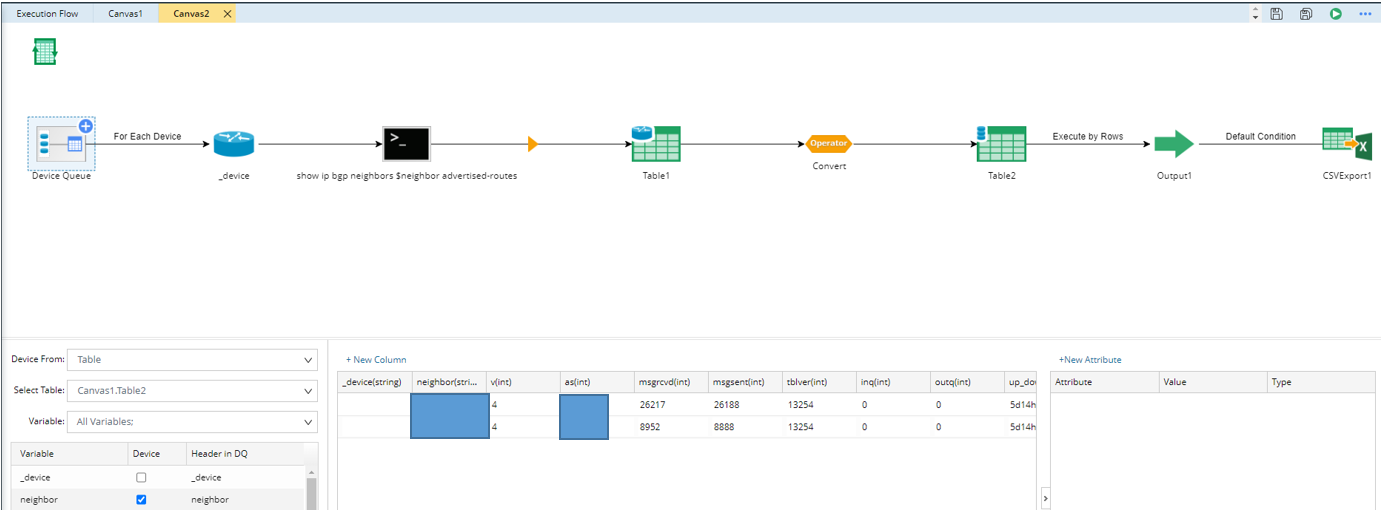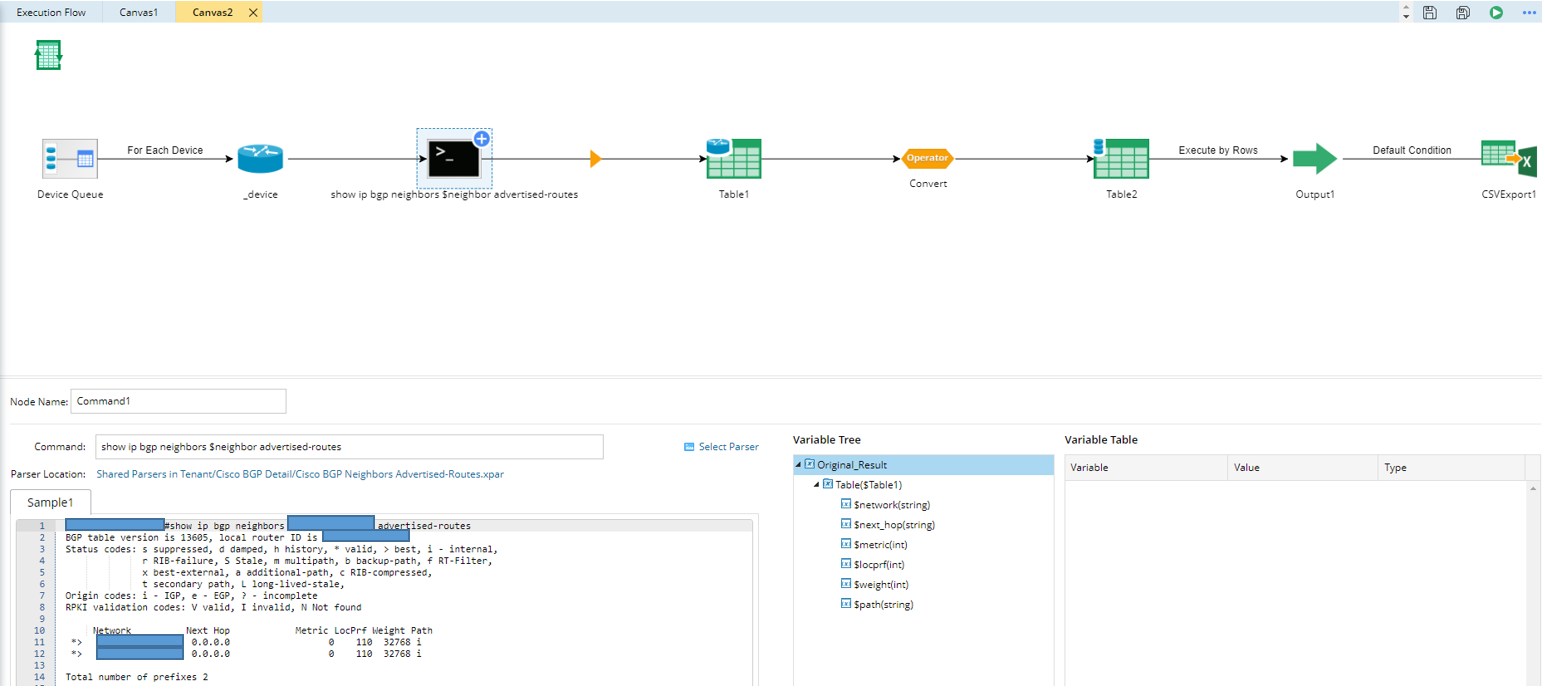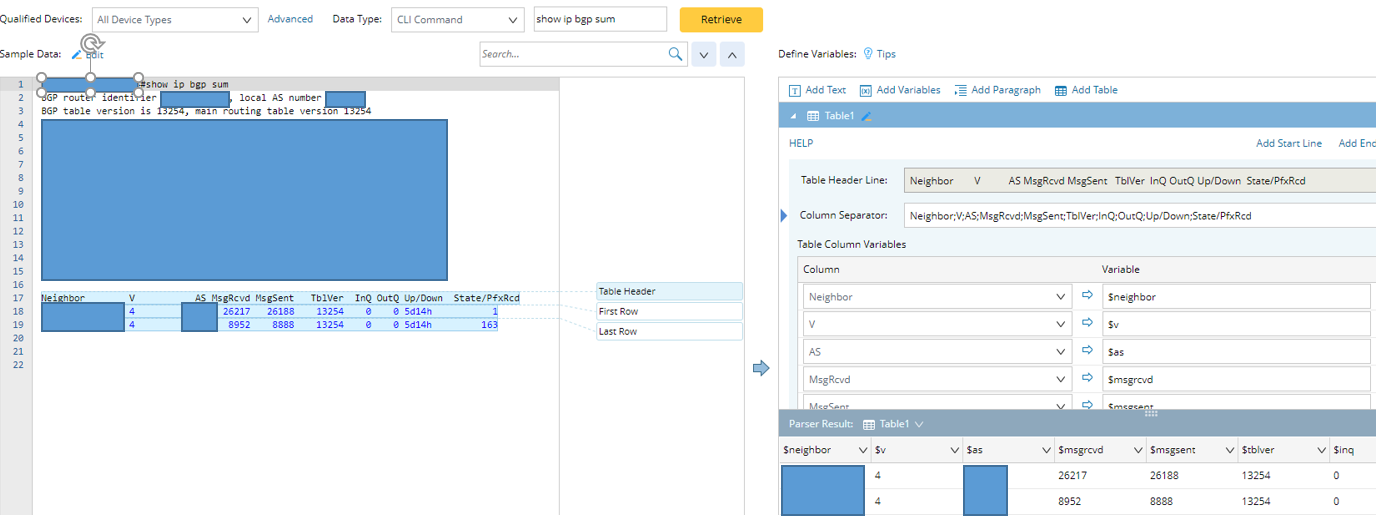Hello,
I am trying to create a Qapp that runs a CLI command with arguments/variables based on output of the first CLI command.
Requirement:
- First CLI Command, get all Cisco IP BGP neighbors:
- show ip bgp neighbors
- one of the key variables, $bgp_neighbors, from the output contains the IP Address of the IP BGP Neighbor
- With the Cisco IP BGP Neighbors Table output, run a second CLI Command (Second Canvas) that runs a second CLI Command with a variable/argument $bgp_neighbors:
- show ip bgp neighbors $bgp_neighor advertised-route
How can that be accomplished?
Thanks in advance for your help!