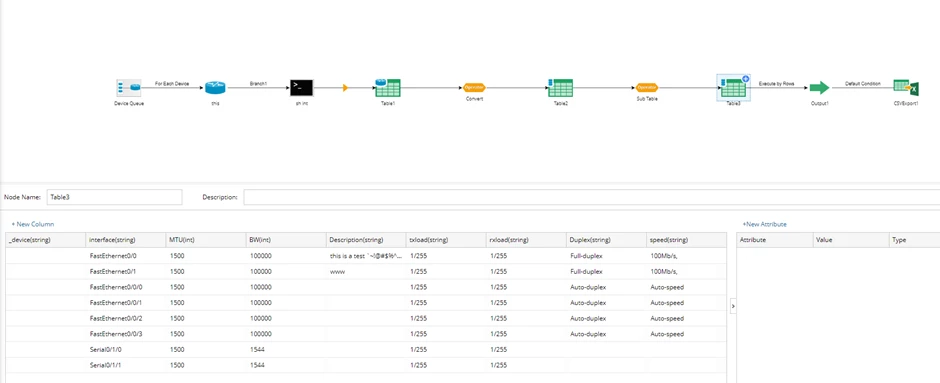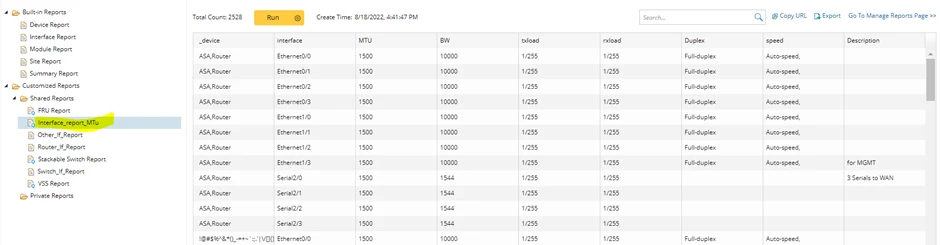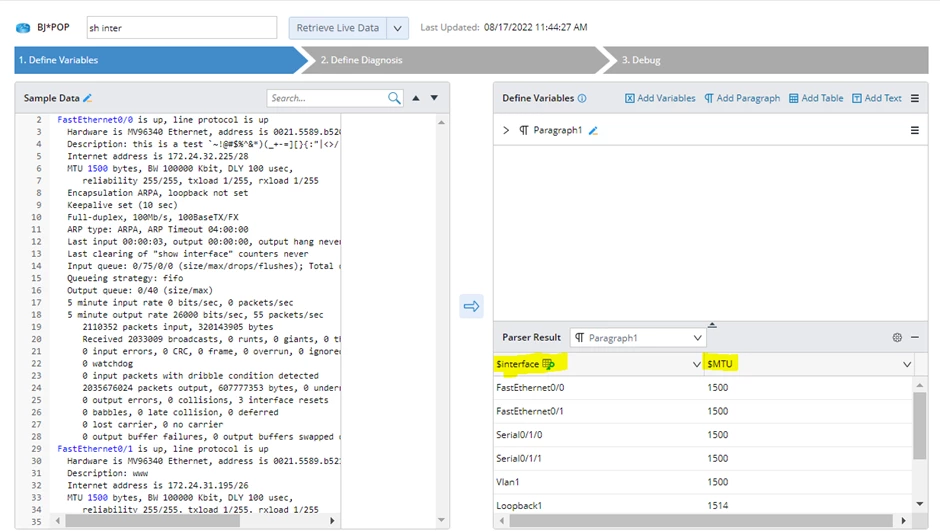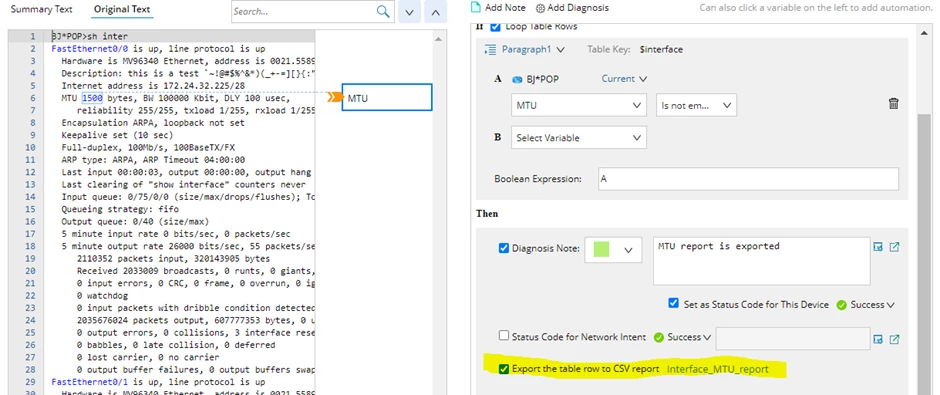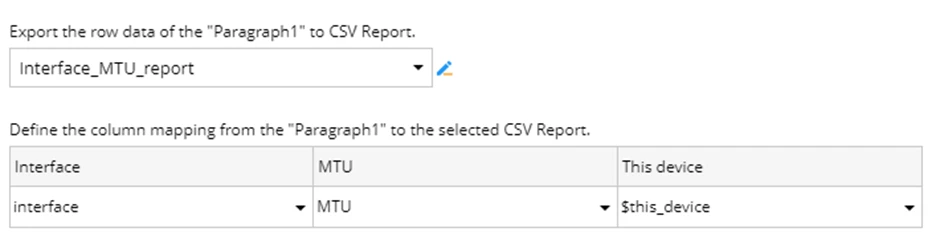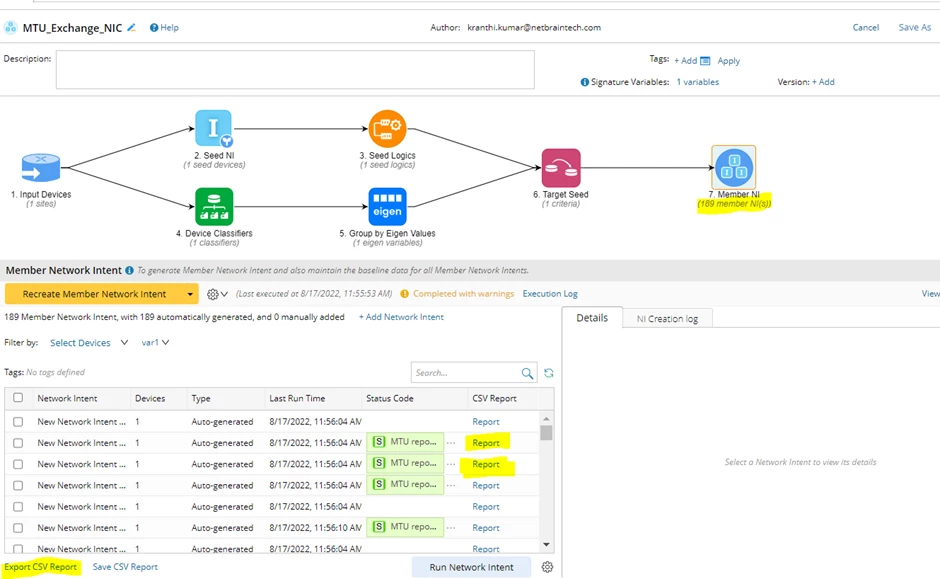There’s no easy way to quickly check interface MTUs throughout the network and spot potential mismatches. Therefore having a column for MTU in Interface Report would greatly help with network audits.
Open
Provide MTU data for interfaces in Inventory Reports => Interface reports
Login to the community
No account yet? Create an account
Enter your E-mail address. We'll send you an e-mail with instructions to reset your password.