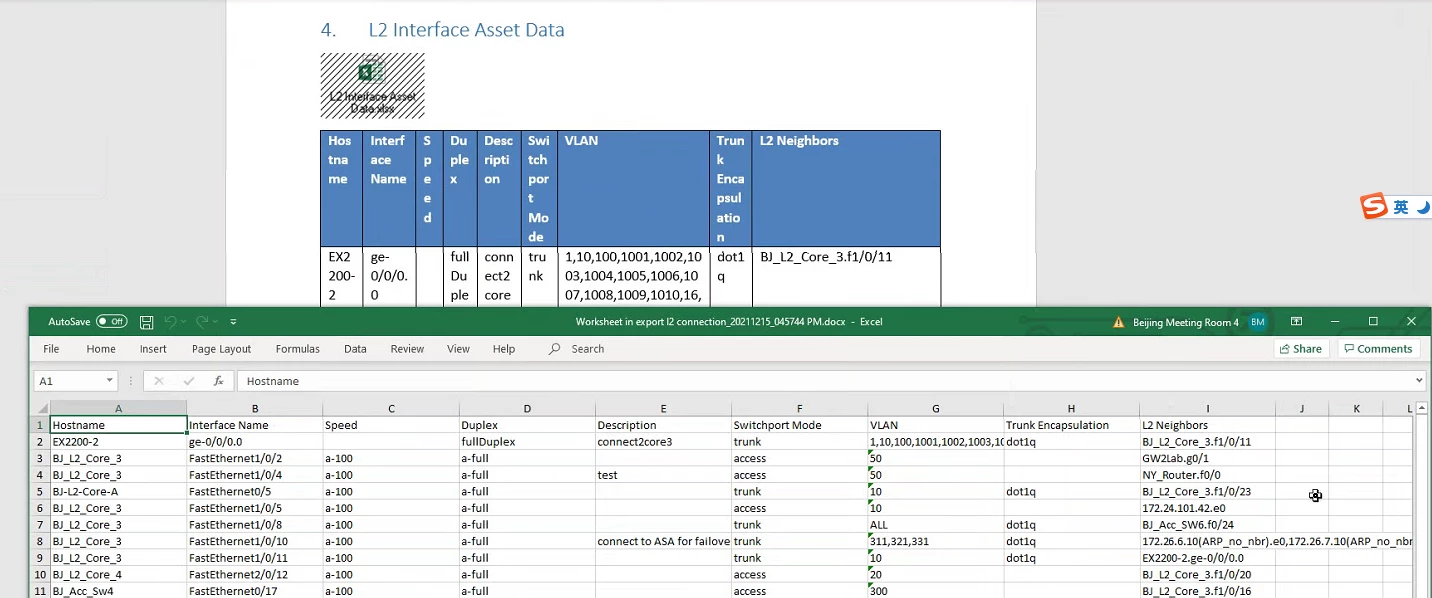From a map with L2 connections I would like to have an export of all shown connections as text. Something like this format:
device1, interface Gi1 - device2, interface Gi1/1
device1, interface Gi2- device3, interface Gi1/5
and so on.
I imagine this should not be too difficult because the information is already available on the map, it could be done as a CSV export or in a Note on the map.