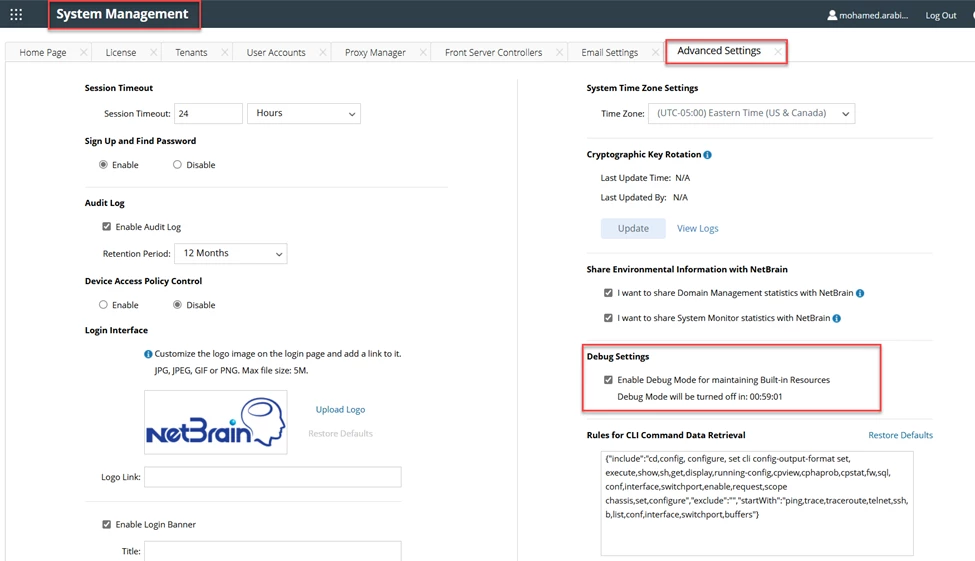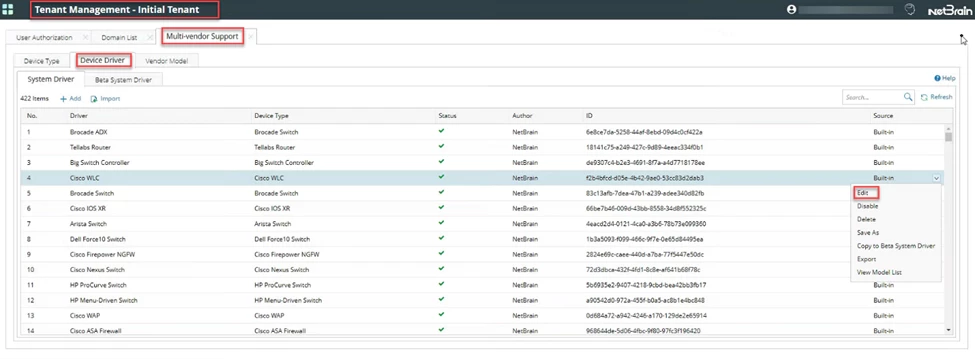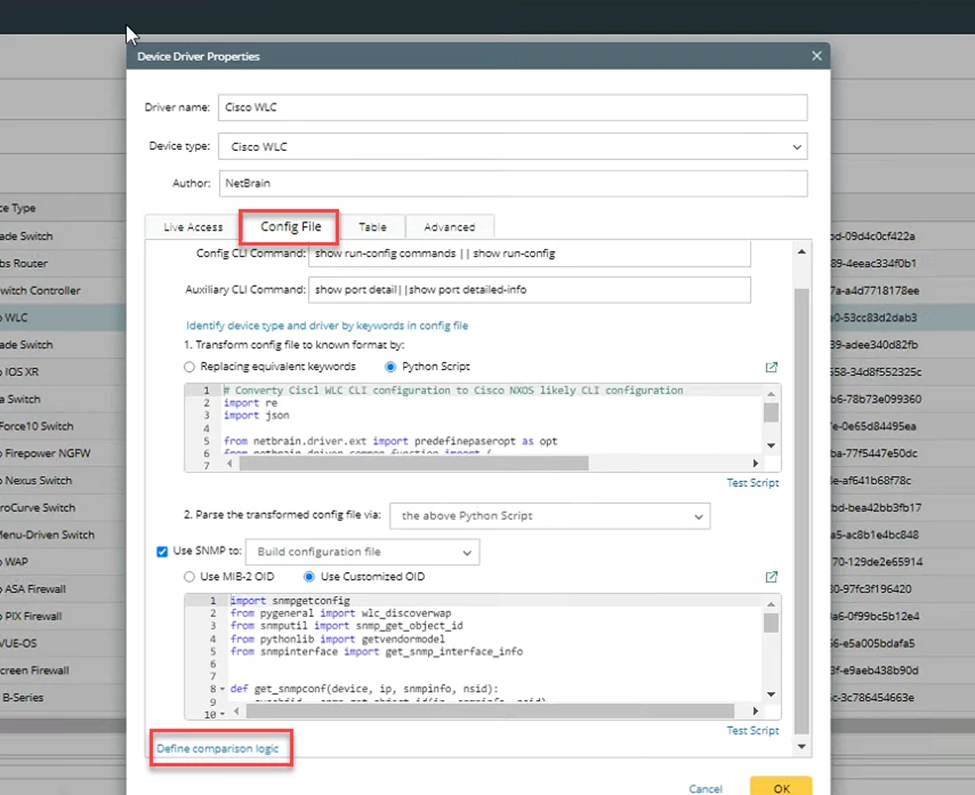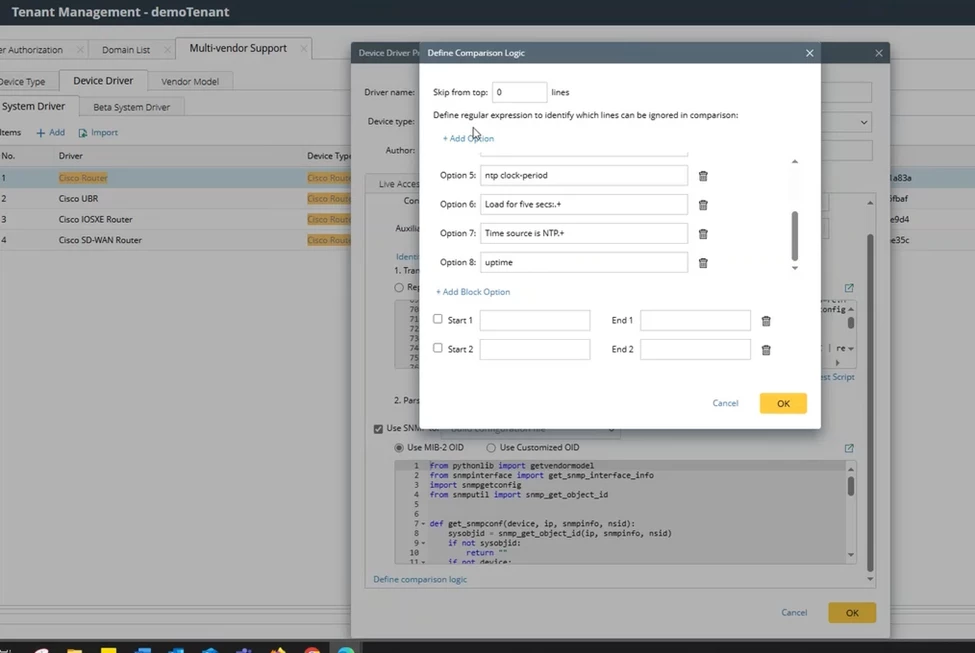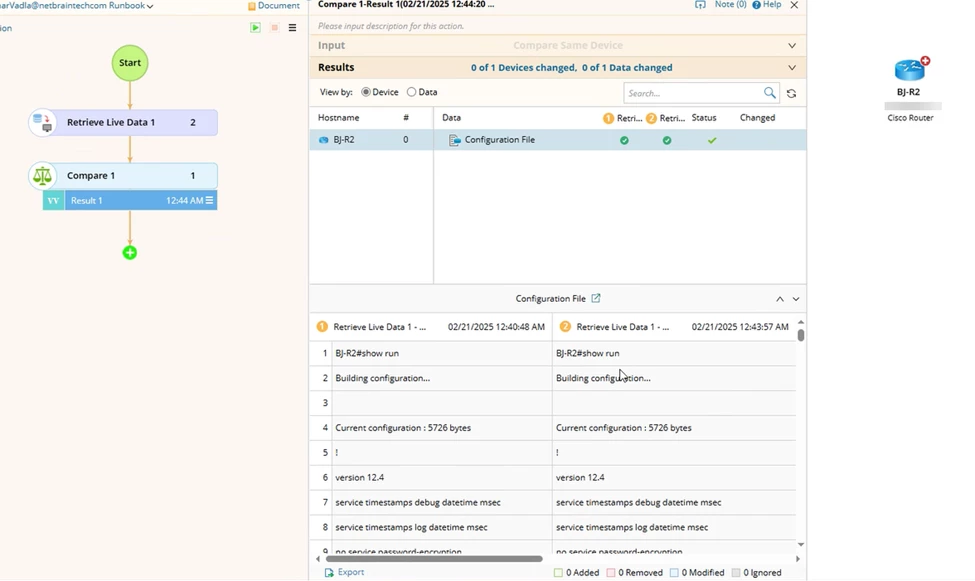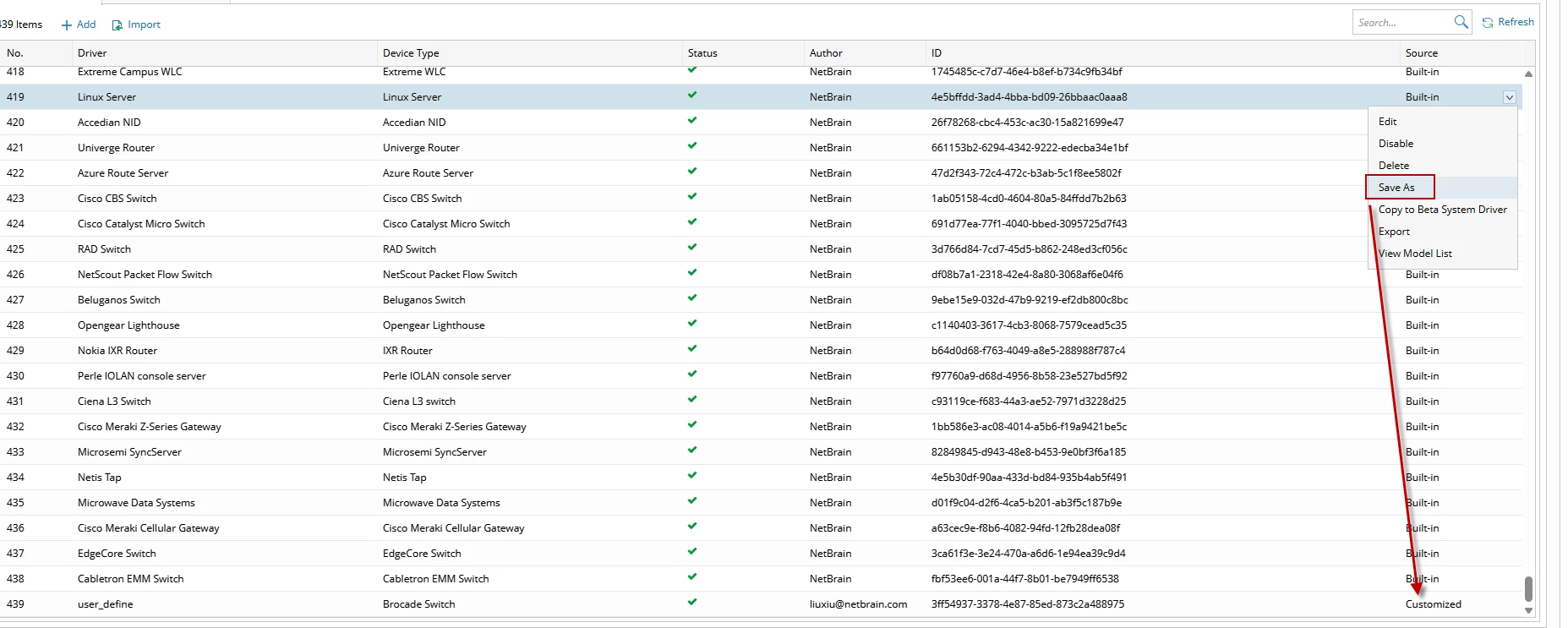CISCO devices has function to add timestamp after each command that is issued (“ service timestamps ”).
In the change analysis are devices always displayed as a change occurred even though there is only different timestamp.
I would like to have function/plugin, that will delete the timestamp from config backup.