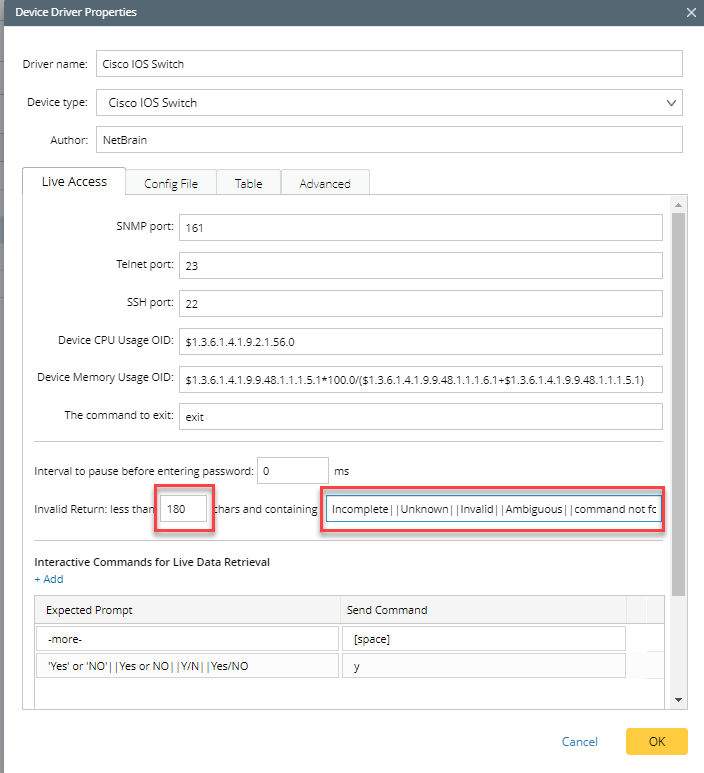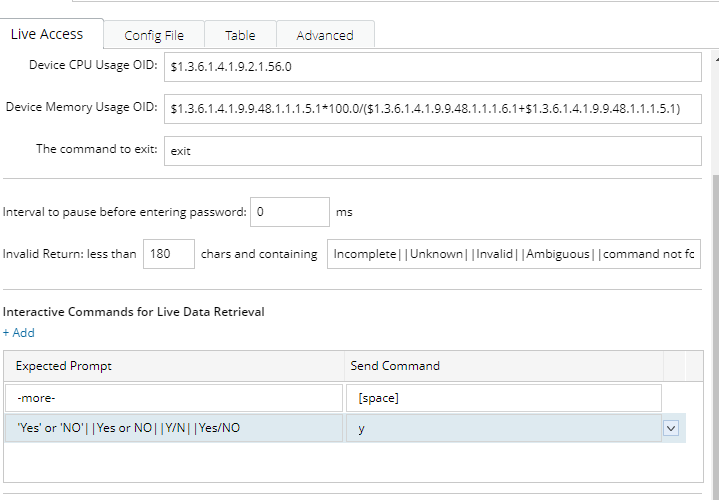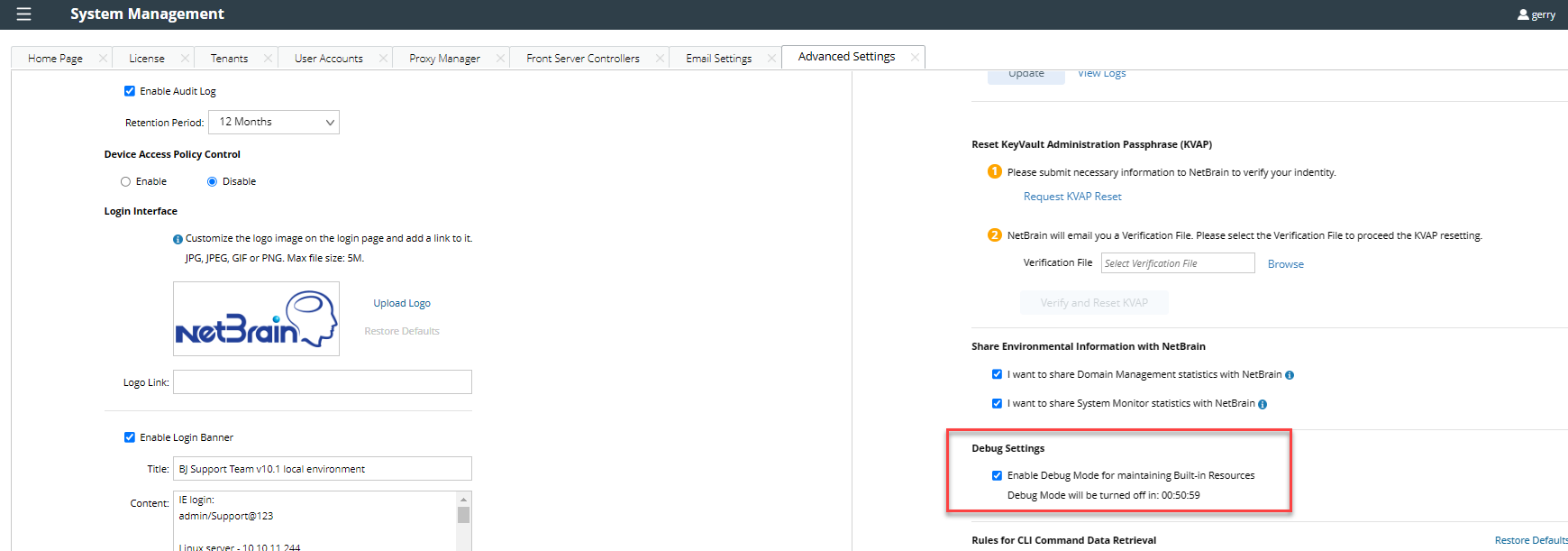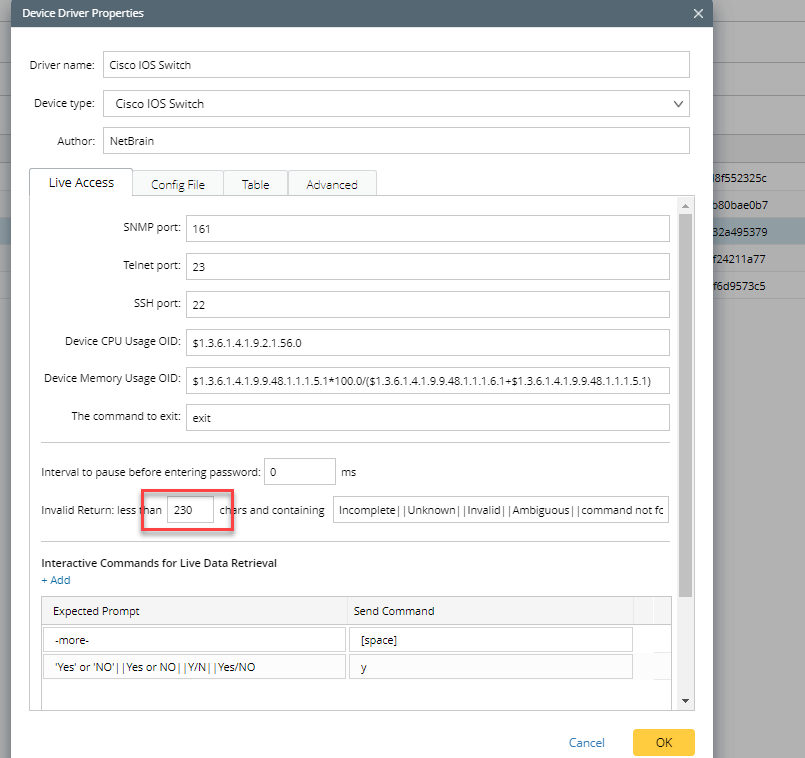I am trying the following command: “show platform hardware fed active fwd-asic resources tcam utilization” on cisco 9000 series switches. The problem is it is a command that is used in the enable mode, but NB treats it like a user. Is there a way to have NB setup cli commands in enable mode? I understand its not normal commands like show run or show log, but for the commands that are needing this privilege mode is there a way to set NB to use the proper mode?
Question
Is there a way to have NB run CLI in privilege mode?
Login to the community
No account yet? Create an account
Enter your E-mail address. We'll send you an e-mail with instructions to reset your password.