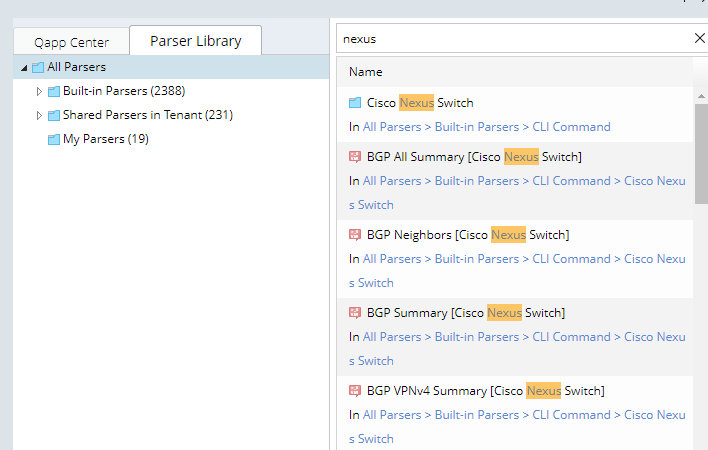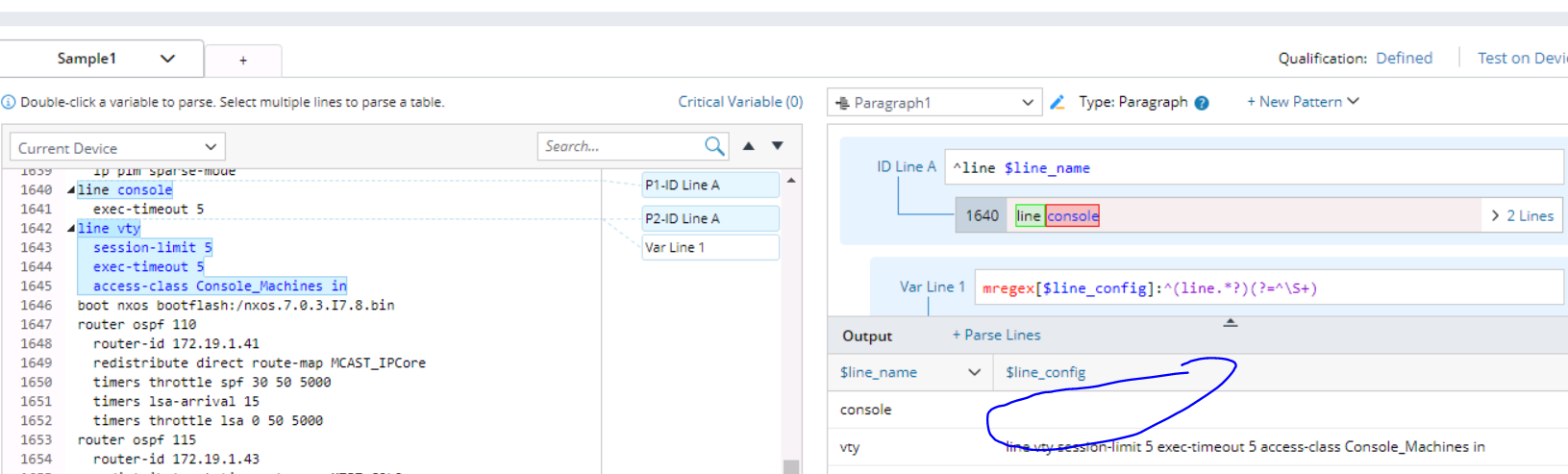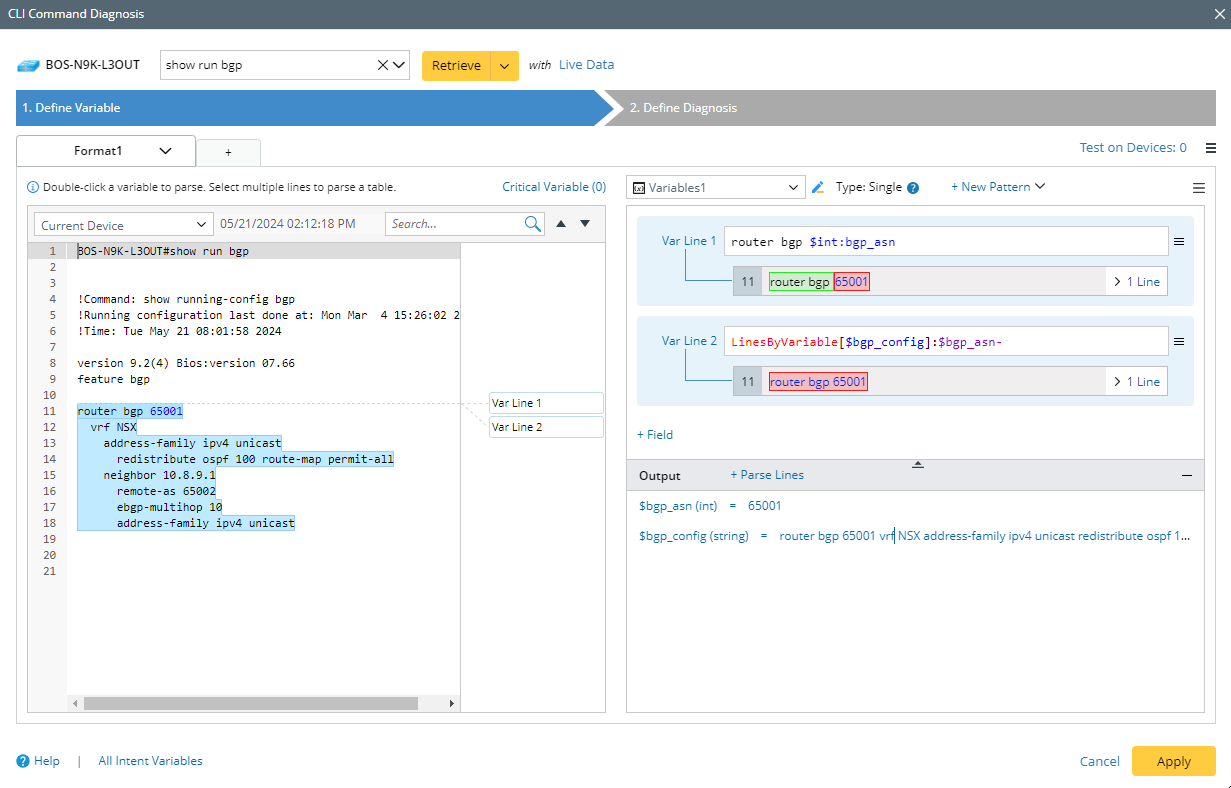Does anyone have device configuration breakup parser for cisco nexus devices.
I see it available for cisco router devices but can’t be use for cisco nexus devices since catalyst devices configurations by exclamation (!) but same is not available in case of cisco nexus devices.