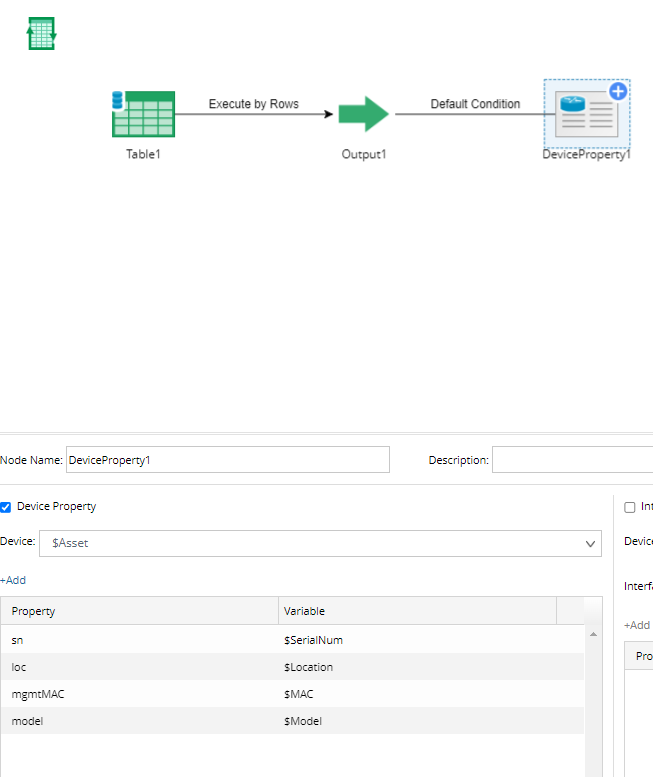I created a device property for Last date of Support for old hardware for all devices in netbrain
thru Tenent, GDR Data. I can see the device propery at the end of the device properties
and I can popout and edit the last date of support for 1 device and save with no issue.
How do I update more than 1 device at a time.
Thanks,
Tony