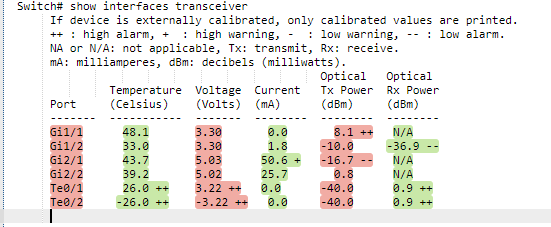Hello. NetBrain R11.1
I’d like to pull SFP DOM information to trigger warnings / alarms when threshold values are met.
Digital Optical Monitoring (DOM) for monitoring SFP transceiver performance and temperature:
- Enable DOM on the device.
- Assumes DOM capable SFP’s are used
- Example:
SW1(config)#transceiver type all
SW1(config-xcvr-type)#monitoring
SW1(config-xcvr-type)#end
Then use the DOM specific commands to display details:
SW1(config)#sh int gi 1/3 transceiver detail
Optical High Alarm High Warn Low Warn Low Alarm
Transmit Power Threshold Threshold Threshold Threshold
Port (dBm) (dBm) (dBm) (dBm) (dBm)
------- ----------------- ---------- --------- --------- ---------
Gi1/3 -27.7 0.9 -1.0 -11.5 -13.5
Optical High Alarm High Warn Low Warn Low Alarm
Receive Power Threshold Threshold Threshold Threshold
Port (dBm) (dBm) (dBm) (dBm) (dBm)
------- ----------------- ---------- --------- --------- ---------
Gi1/3 -7.2 0.7 -1.0 -20.0 -24.0
Would this be better for a Network Intent or a Qapp? Feels like a Qapp might be better in this case.