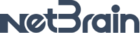Hello Everyone, I am looking at the devices under Fine Tune/ CLI Configurations failed. I have over 1400 devices that can pull CLI Configurations and a few are failing to pull information due to 111 errors. I tried the setup that worked for the other devices and manually added my own login credentials under the tune process and it fails. I also verified I am able to login to the device with my credentials.
Does anyone know what are the causes for the 111 error? Does Netbrain have a list of error codes and possible fixes?
2023-03-20 09:09:37 Begin tune process via Worker NETBRA11(pid: 6668)
..
2023-03-20 09:10:12 Connecting failed, error code: 111, error description: [111] Connection refused.
2023-03-20 09:10:12 Can not Telnet/SSH to the device.
2023-03-20 09:10:12 End tune process