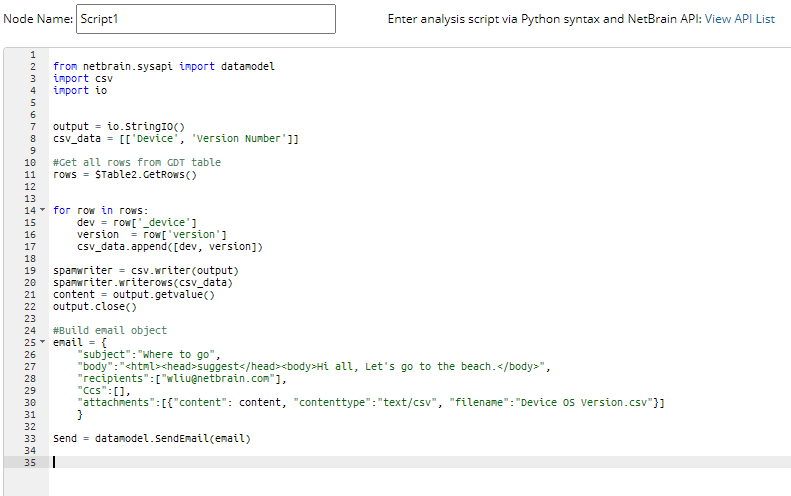Hi,
Recently we have developed some Qapps to do different things, like analysing BGP parameters in our routers and firewalls.
We have found a problem when we’ve tried to upload the final CSV to a SFTP server. Netbrain allows me natively to upload the CSV to a SMB server, but I haven’t found the way to do it via SFTP.
The only way to do it is via programmed plugin, but it keeps your SFTP user/pass exposed, which is not desirable.
Has anyone resolved this issue?
Thanks!!
Juan