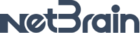Hello
I am trying to build a Qapp that runs 2 CLI cmd, one to pull the P2P IPs on the link between 2 nodes in canvas 1 and then second to run the ping on the those P2P IP variables from canvas1.
- First parser in canvas1 below is getting all the local p2p IP and then I am using script to create p2p IP for neighboring node. I am able to get all the required variables (ipv4_peer and intf) here with no issues.
sh ip int bri | e "down|Down" | e unassigned - Second parser below should be using the canvas1 variables to get the ping results but it’s not showing me the intended results.
ping $ipv4_peer source $intf
My end goal is running a DVT/Qapp on the map to show latency/ping delay on the links between 2 nodes. Not sure if there is an easier method available for this. Please advise.
Thanks in advance.