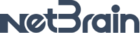How to trigger a Qapp to execute via an external script or an API when a certain condition met in network environment.
Page 1 / 1
Hi Pradeep,
You can use the “Run Benchmark Task Now’ API to accomplish this. Follow below steps..
- Go to “Domain Management’ » “Schedule Task” » “Schedule Discovery/Benchmark” » “Add Benchmark Task”. Here you should be able to give required settings and in “Additional operations after Benchmark” you can set a Qapp to run. Save this task.
- Run the “Benchmark Task” using API from your script as specified in API doc.
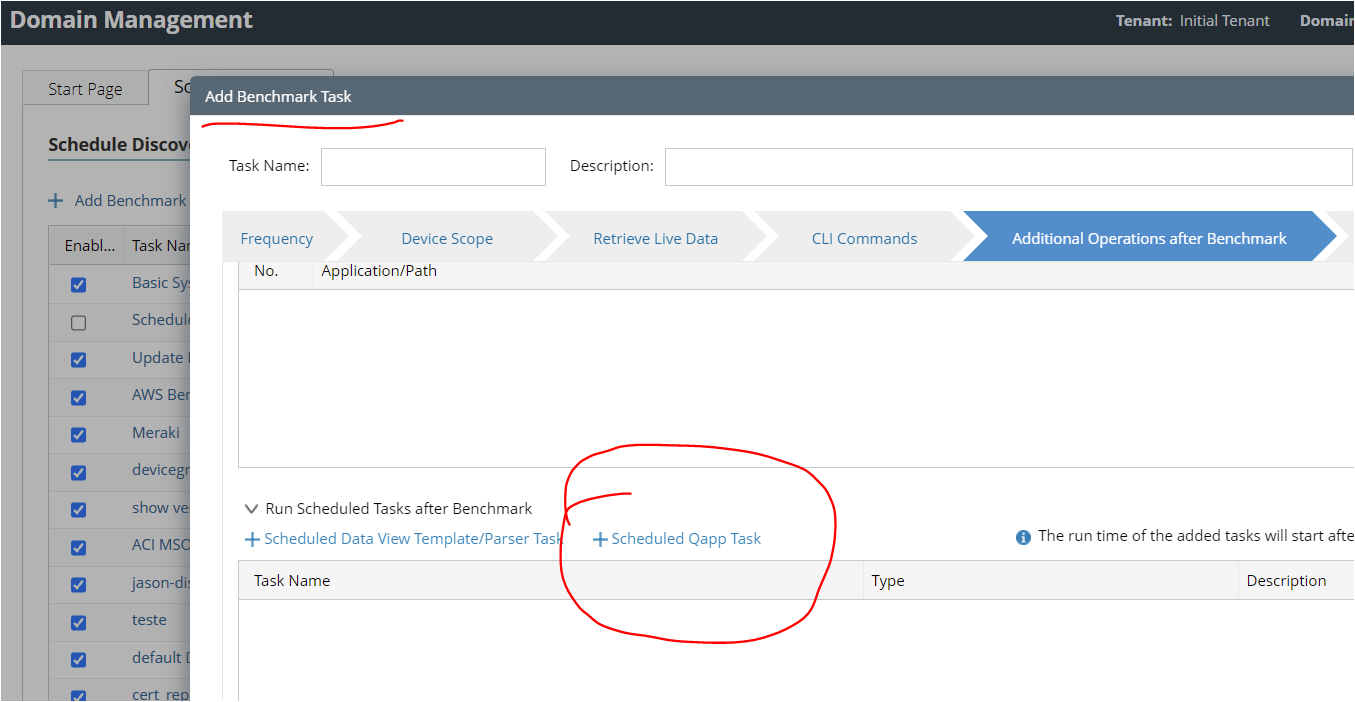
Reply
Login to the community
No account yet? Create an account
Sign in with SSO
Login via NetBrain Universityor
Enter your E-mail address. We'll send you an e-mail with instructions to reset your password.