Greetings,
I have many Qapps that each generate a CSV Export File.
I need to combine, roll-up the CSV Export Files into a single CSV Export File. How can that be accomplished?
Cheers
Greetings,
I have many Qapps that each generate a CSV Export File.
I need to combine, roll-up the CSV Export Files into a single CSV Export File. How can that be accomplished?
Cheers
Here is some context to my question:
What is the recommended approach to compliance checking and reporting?
I have over 100 Qapps that each check for compliance and generate a report. I am trying to find a solution on how I can consolidate the reports into a single report as having hundreds of reports does not scale well. Writing all compliance checks in a single Qapp also doesn’t scale well.
Best Regards
Hello,
Consolidating multiple reports from the outputs of various Qapps into a single report is not possible as they are considered to be individual automation assets. So there is no straight forward approach to achieve this goal but there are various workarounds that you can follow. You may consider to scheduled these Qapps using Qapp Scheduler and try to save all reports into a same “shared folder” or you can try to send that report to a “specific email address”.
Below are steps you can follow to save Qqpp output csv files into the Shared-Network-Folder path or specifying email-address or both together.
Step1: Click on start button, then search for “Schedule Qapp” and the open it.
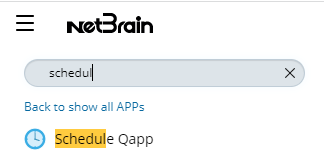
Step2: Click on + Add Task button, then follow the Edit Task dialogue box wizard to add basic info, add target devices, select Qapp, execution timings, then in the Output Section, Check the “Export Report File” option.
Step3: Enter the shared network folder path for which NetBrain has access to export Qapp CSV output (or) specify the email address to which the report related attachment to be sent.
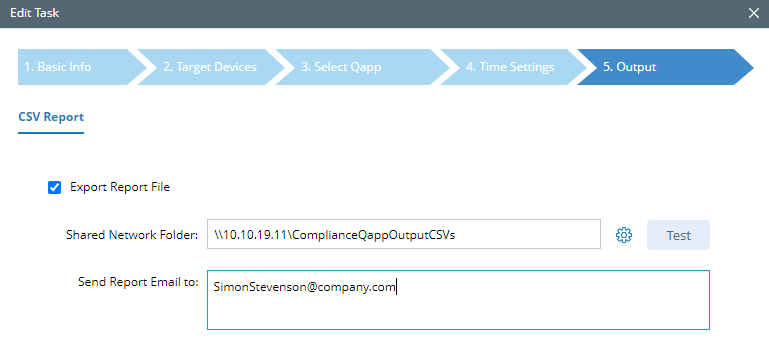
All Qapp output CSV files will be saved with filename containing the timestamp of execution time. This will help to filter the files with execution intervals.
Now there are various methods available (script based or application based) to merge multiple csv files into a single csv/excel file.
Note: If it is a regex templated based Qapp, it scales well using a single Qapp, in this case we don’t need multiple Qapps to generate multiple csv files.
Thanks,
Pradeep
No account yet? Create an account
Enter your E-mail address. We'll send you an e-mail with instructions to reset your password.