As there are two different types of Table shown under Qapp i.e DDT and GDT. What is the difference in between both of them?
What is the significance of DDT and GDT?
As there are two different types of Table shown under Qapp i.e DDT and GDT. What is the difference in between both of them?
What is the significance of DDT and GDT?
Best answer by deepak.bhardwaj
Device Data Table (DDT) is exported from parsed variables in a Device or Command node. It only stores data for devices in the current loop and can only be referenced inside the Canvas node.
Global Data Table (GDT) is converted from a Device Data Table by the Convert Operator. It stores the data for all devices in the Device Queue. The variables in a GDT can be referenced by all Canvas nodes within a Qapp.
How to get GDT table?
In Qapp to get GDT, user firstly need to convert DDT into it by using following operation:-
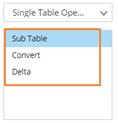
Doing this will convert DDT into GDT.
Furthermore, from GDT table, users can generate output reports in the CSV format

There are some pre-existing DDT there in the Qapp also, for example:-
No account yet? Create an account
Enter your E-mail address. We'll send you an e-mail with instructions to reset your password.