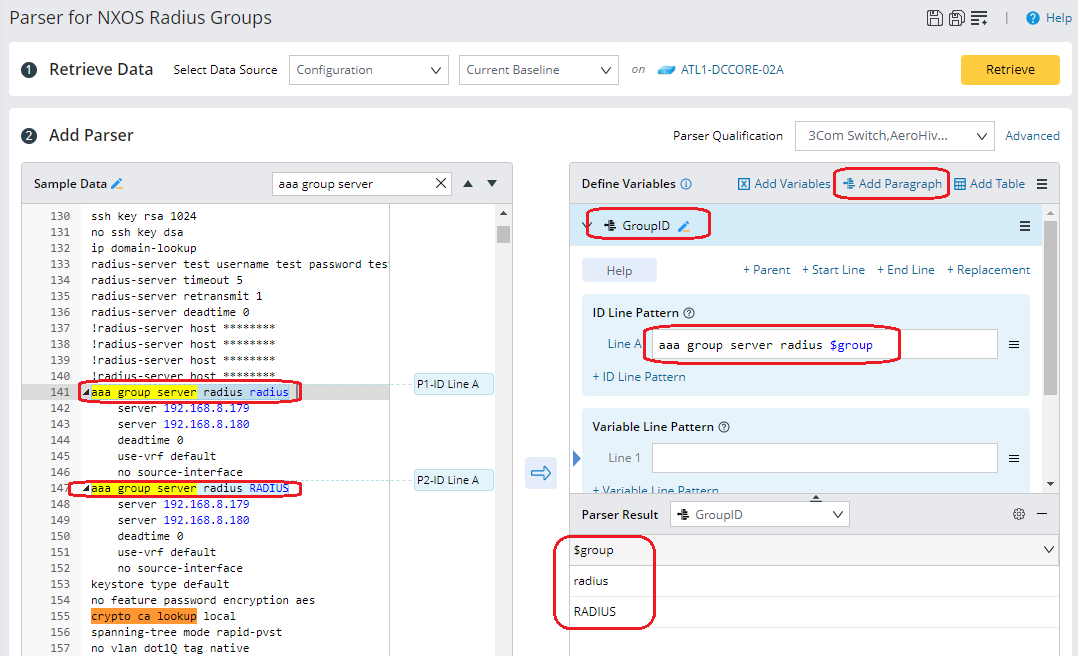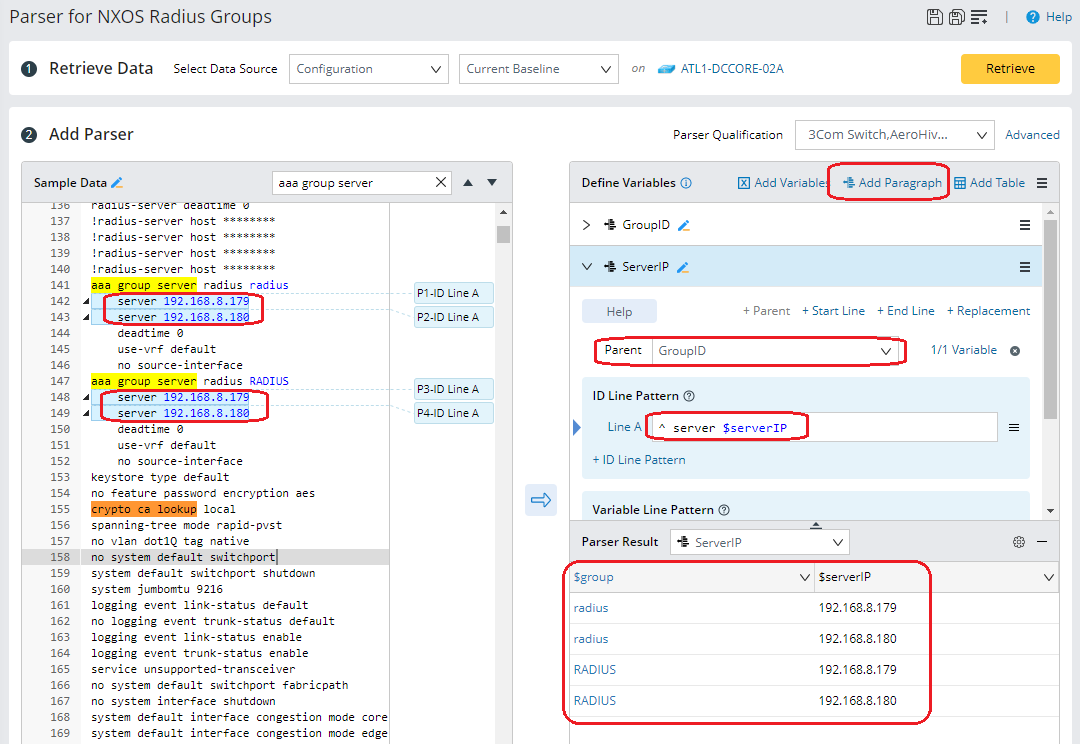I am having issue creating a parser for NXOS radius groups. We recently migrated from one set of radius servers to another. I would like to be able to parse the AAA groups and pull out the group name, servers part of the group, and any particular settings.
aaa group server radius radius
server 10.1.2.3
server 10.1.2.4
deadtime 0
use-vrf default
no source-interface
aaa group server radius Active-AAA
server 10.2.3.4
server 10.2.3.5
deadtime 0
use-vrf default
source-interface mgmt0
Seems like no matter what I do the parser will only pull first svr configured.