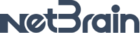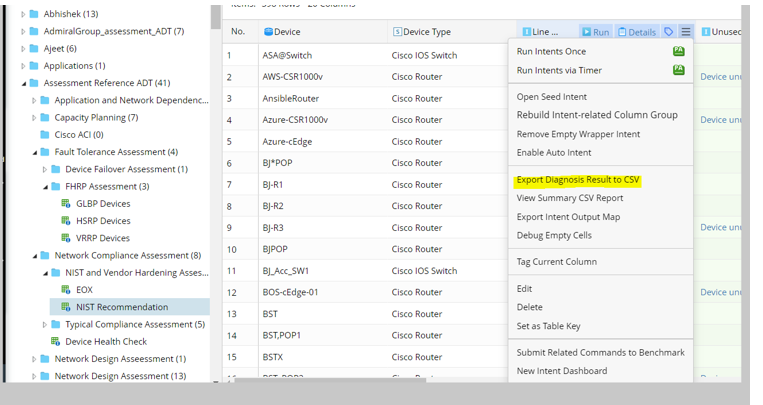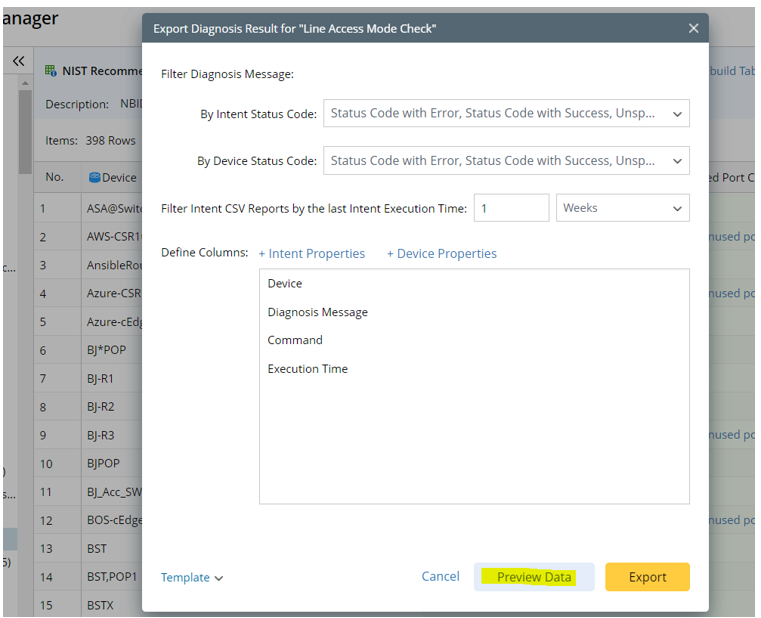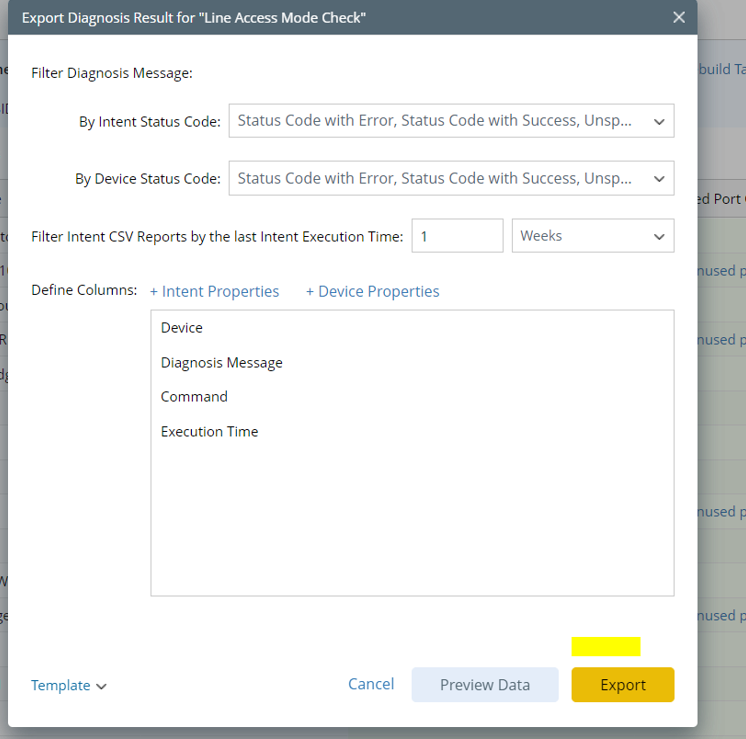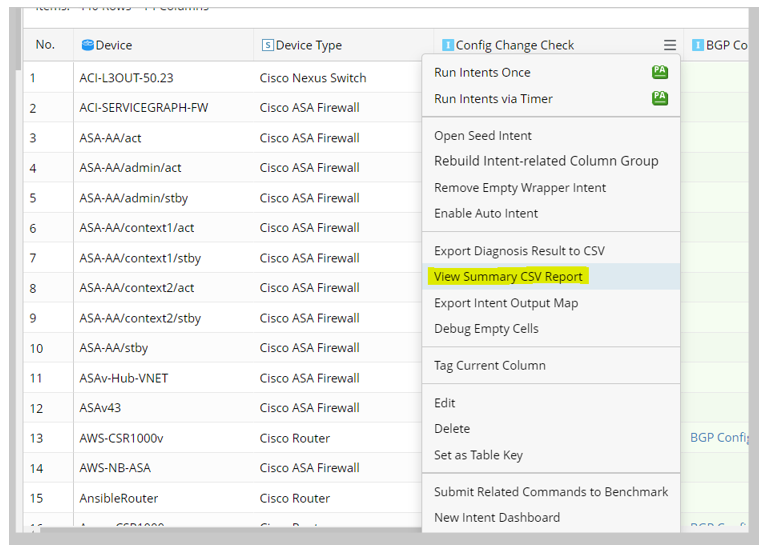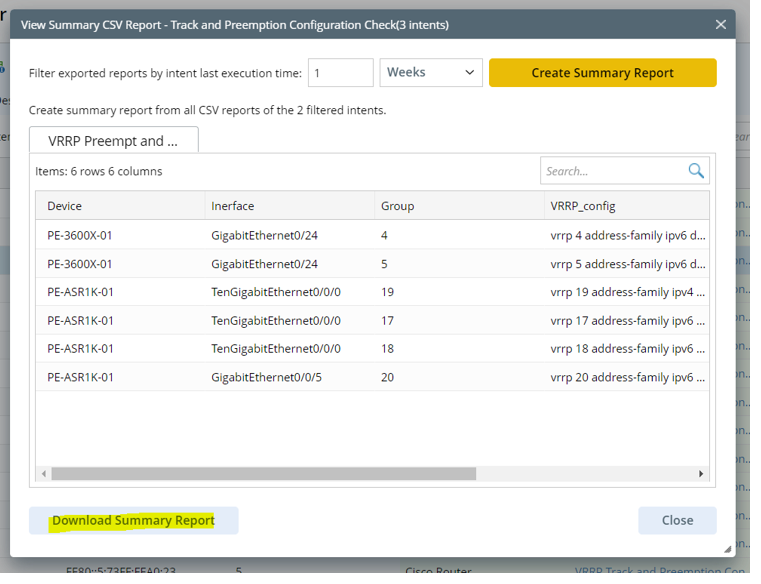I created a Network Intent that exports diagnosis to CSV, which works great when used in an auto-intent on a map, but we want to run this on thousands of devices and need a way to run/export these results to one spreadsheet. A “map intent” has a limit of 1k command execution (so, up to 1k devices running one command on each).
I created an ADT table with 2k devices, added the Network Intent, but when ran the intents in the ADT, I ended up with 2k spreadsheets of results from each device.
Is there a way to export the NI diagnostics for 2k devices into one spreadsheet?