We are running with NetBrain version 10.0a, it seemed like I forget the password of the local admin. After several attempts, the account was locked.
How to reset the password?
We are running with NetBrain version 10.0a, it seemed like I forget the password of the local admin. After several attempts, the account was locked.
How to reset the password?
Best answer by Shiping
If your NetBrain login account is locked, it will get unlocked in 1 hour after your last failed login attempt.
If you couldn’t remember your account password, please kindly follow below way to reset it to “admin”.
1. SSH to your Linux Server.
2. Execute the following commands to reset the password of the admin account.
### log in the MongoDB, replace the username and password of your MongoDB ###
mongo -u admin -p admin --authenticationDatabase admin 127.0.0.1:27017 --authenticationMechanism SCRAM-SHA-256
Highlighted contents should be replaced with your username/password to access your MongoDB service
### switch to ‘NGSystem’ collection ###
use NGSystem
### use the command to find the admin account’s user ID (_id value) ###
db.User.find({name:'admin'})
Highlighted place should be replaced with your account name to login to NetBrain
### Reset password for the admin account, the password be reset to ‘admin’ ###
db.User.update({_id:"fa5fb60a-c896-4608-8b49-9624220195c3"}, {$set:{"password":"eyJhbGciOiJzaGEyNTYiLCJuYnZlciI6IjcuMS4xLjEiLCJzYWx0IjoiMmJlNGY2NGZlYmY3ODVhYjEyNjZmOTY2MTBjOWU4NTdlMTZhMTVmMTBhYjkyZjNkNjkwOTFlNzM4ZjcyZTczMzRkMWQyY2Q4Zjg2MzJjYTIxZDRmZmM0OTRlNmE0ZTQ4MDUxOGIyOTMwM2UzY2MwMDJmNmQzNmNkNjUzYjExOTAiLCJkYXRhIjoiODJhMTVhZGY5ZjlhYmM5ZmRkNTJlOWUwNWYxZGM1Njc0OGQ2N2FjNjY0M2U3OTRmMjdlOTY0MmZlN2E5YWI1NyJ9"}})
Highlighted place should be replaced with the _id value you got from the previous step
Please refer to below example:
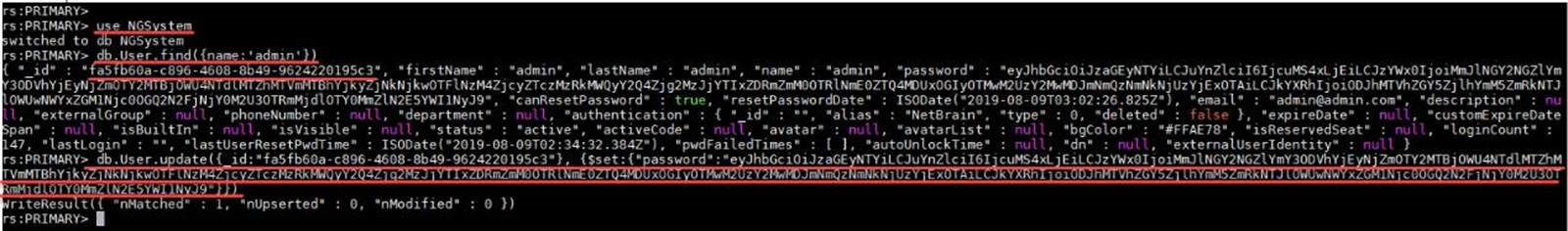
After above change you will be able to login with your account using password “admin”
No account yet? Create an account
Enter your E-mail address. We'll send you an e-mail with instructions to reset your password.