I found some sensitive info has not been encrypted as ***, what should be the reason?
As I know we have an option in advanced setting of the domain management page, but I dont know how to confiugre it.
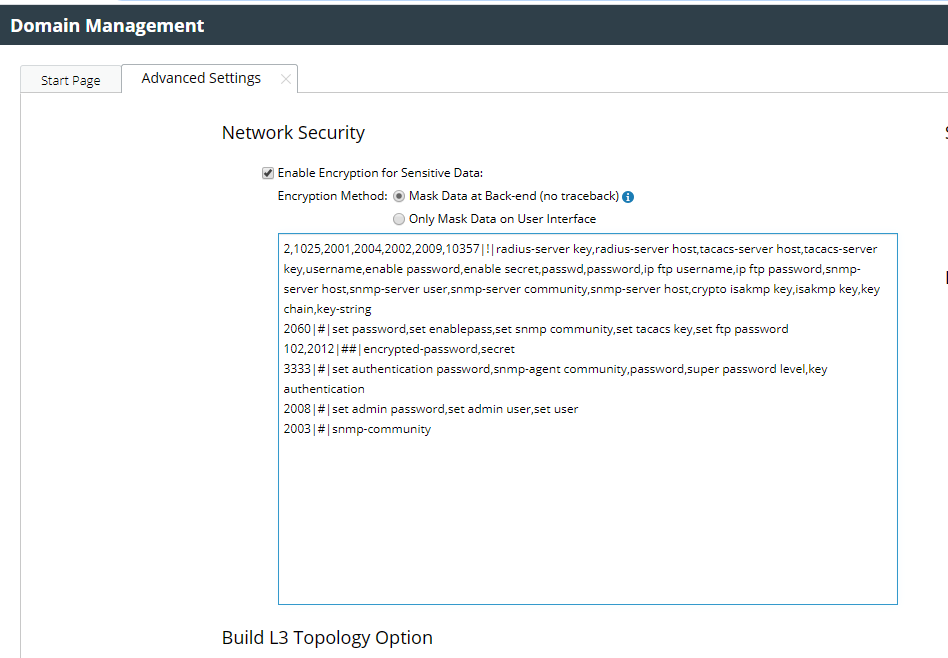
I found some sensitive info has not been encrypted as ***, what should be the reason?
As I know we have an option in advanced setting of the domain management page, but I dont know how to confiugre it.
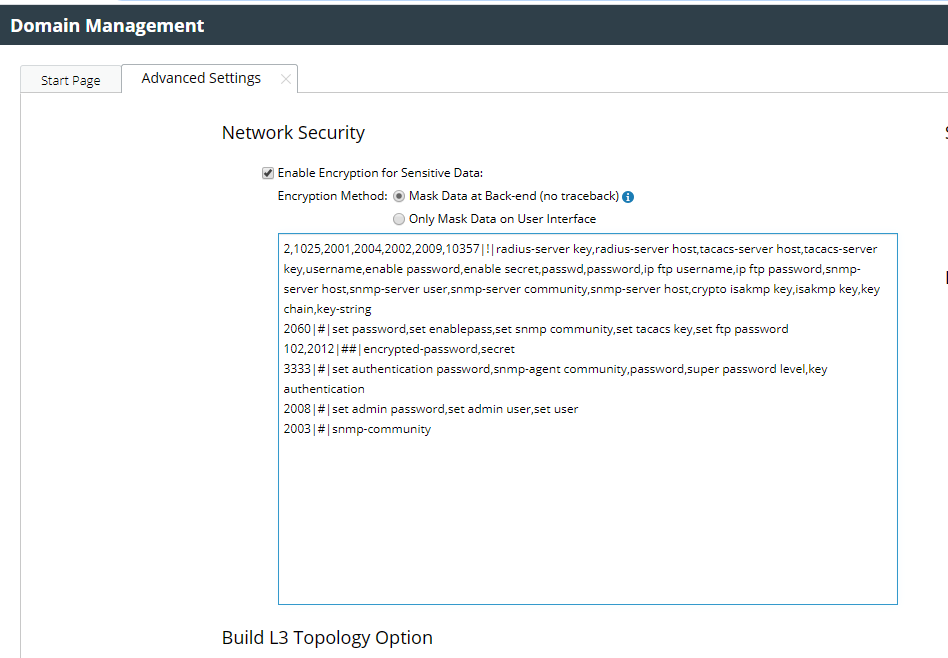
Best answer by Shiping
We can hide specific texts in device config files by replacing them with "********".
Format of Settings
Specify your settings with a multi-line text. Each line must look like:
| mode_selection | part_a | | | part_b | | | part_c | \r\n |
.
How It Works
exact_prefix Mode
You should provide a list of keywords in part_c. For each line in a device config file, all leading blank characters (that is, tab '\t' and space ' ') are skipped. Then if the remaining starts with one of the provided keywords (use key to denote this keyword), a replacement will take place. The whole line will become:
| leading blank characters | part_b | key | ******** |
If a keyword is a prefix of another, the shorter takes effect in the replacement.
Example
Given the following line of settings:
exact_prefix:2008,4020|###|set admin user blah,set admin user
if a device 4020 has the following line in its config file,
set admin user blah abcdef890
the line will be substituted with
###set admin user ********
regex_replacement Mode
You should provide a list of Perl regular expressions in part_c. In order to replace a line in the config file using a regex, the regex must match the whole config line without "\r\n". In the regex, use parenthesis-enclosed capture groups "(...)" to specify the parts of the config line that you would like to erase in the outcome. Those capture groups will be replaced with " ******** ". In addition, nested parentheses are ignored.
Example
Given the following line of settings,
regex_replacement:2008,4020|!@#|"set admin user(.*)set admin pass(.*) OK",set admin user(.*)set admin pass((.*) OK).+
if a device 2008 has the following line in its config file,
set admin user username; set admin pass PASSWORD OK; and something more
the line will be substituted with
!@#set admin user ******** set admin pass ******** ; and something more
Order of Processing
Performance
No account yet? Create an account
Enter your E-mail address. We'll send you an e-mail with instructions to reset your password.