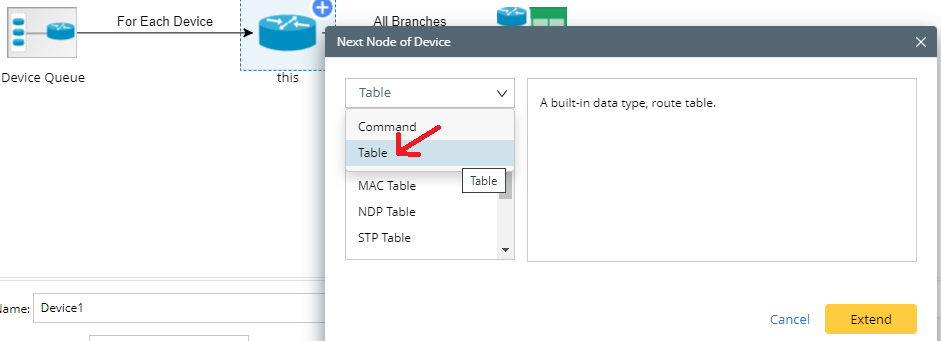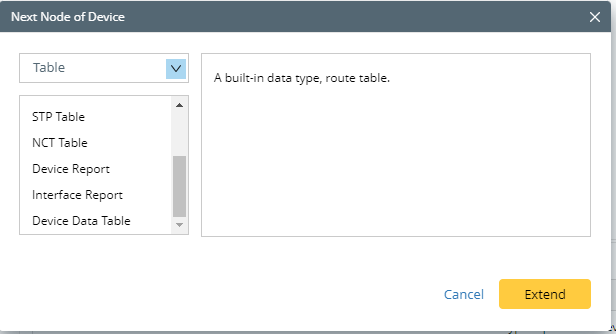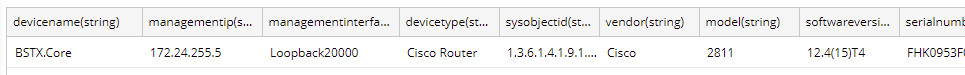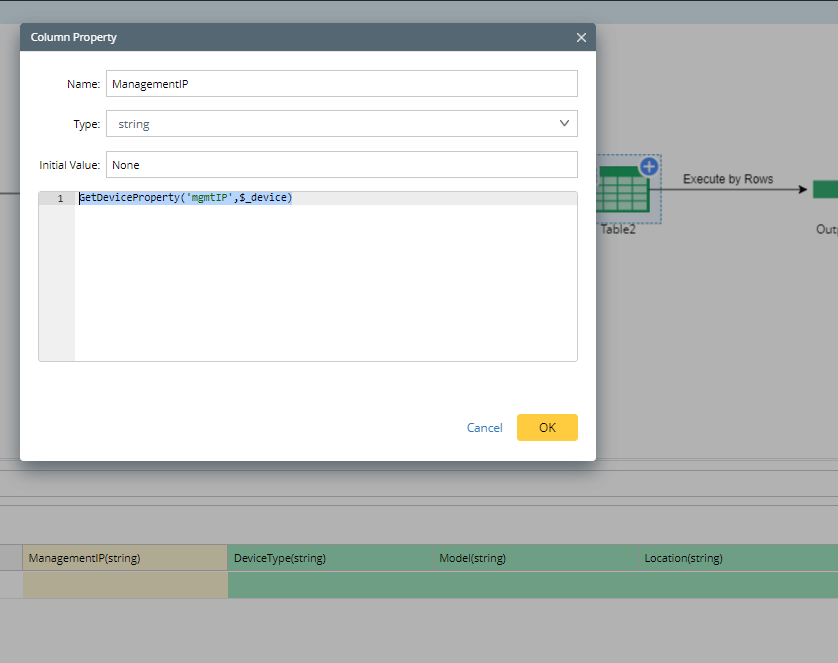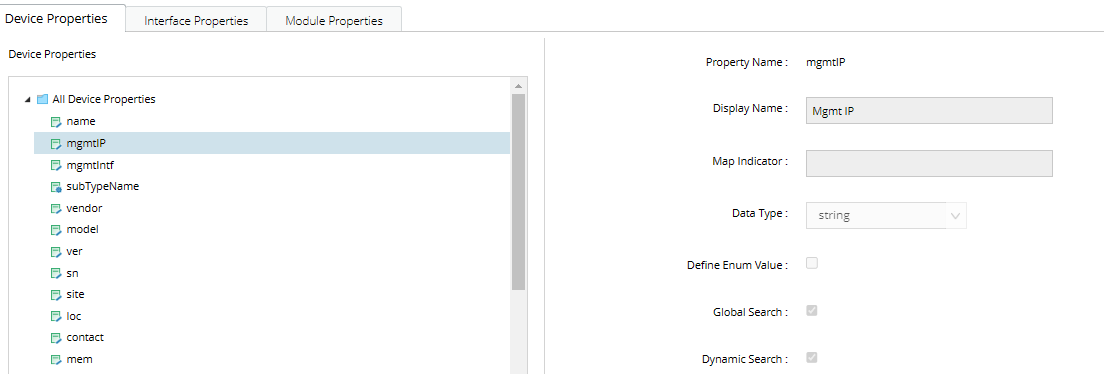How do I access the built-in Device/Module/Interface Properties in Qapps such as:
ManagementIP()
Model()
Vendor()
SerialNumber()
Instead of writing my own Parser(s), I would like to retrieve these values from the built-in Device Property Attributes.
See page 207-213 for list of Device/Interface/Module Property attributes listed in PDF “How_to_Define_and_Use_Procedures.PDF” at Netbrain’s website: https://www.netbraintech.com/ftp/EE54G/How_to_Define_and_Use_Procedures.pdf
As you can see below, I have a custom variable Column named mgmt_ip. The intent is to get the device’s management ip. I have tried different variations, including calling a function, but without success.
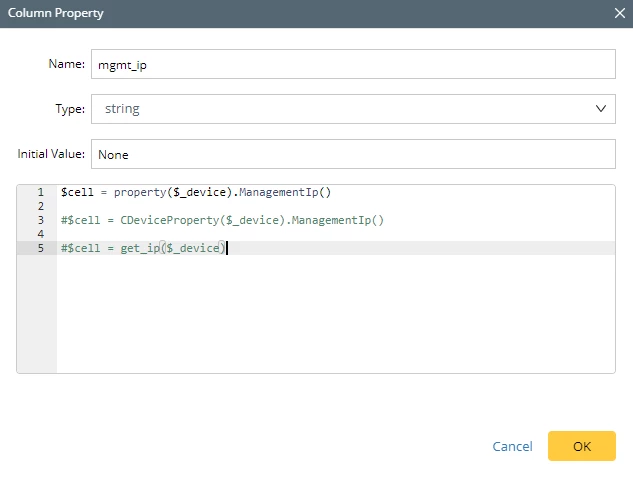
Thanks in advance for your help!
Best Regards
David