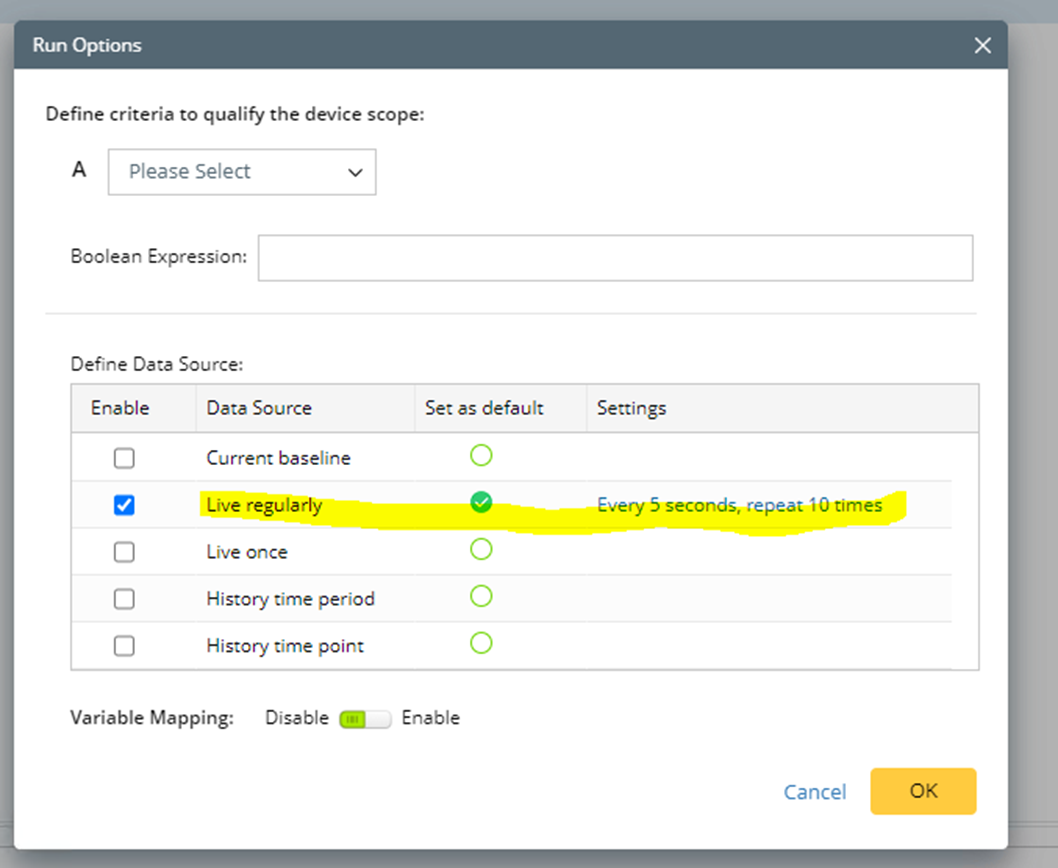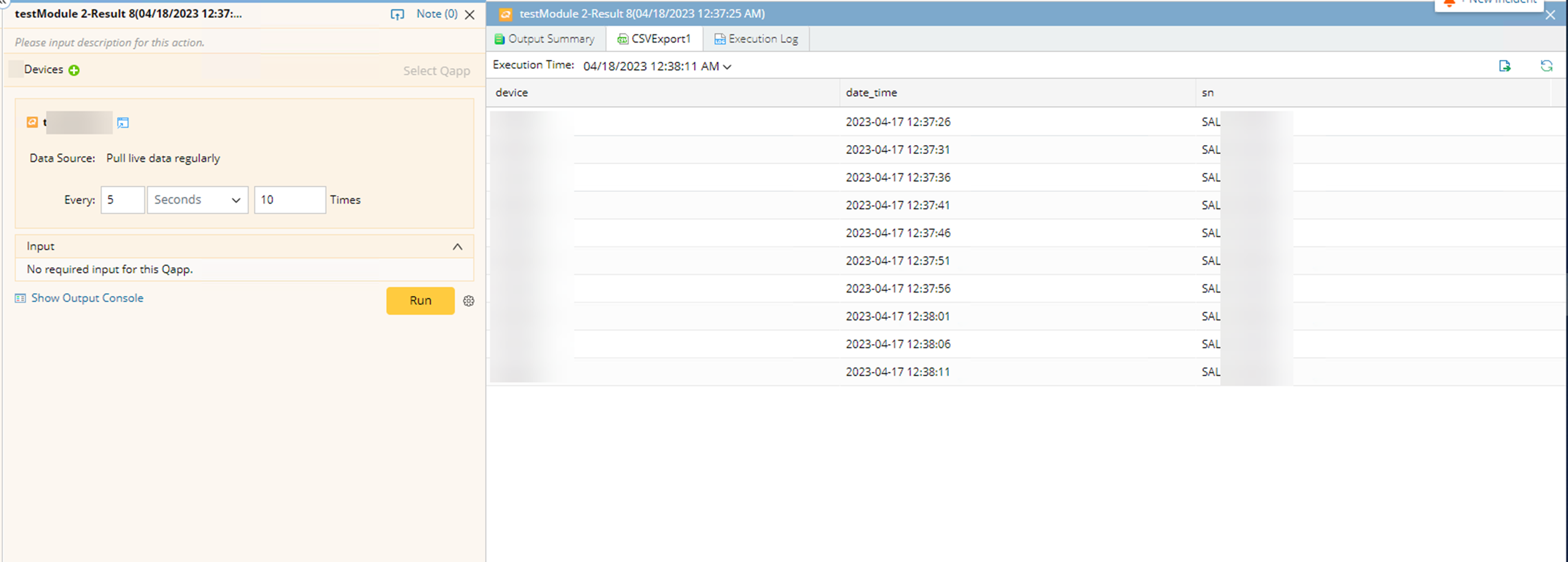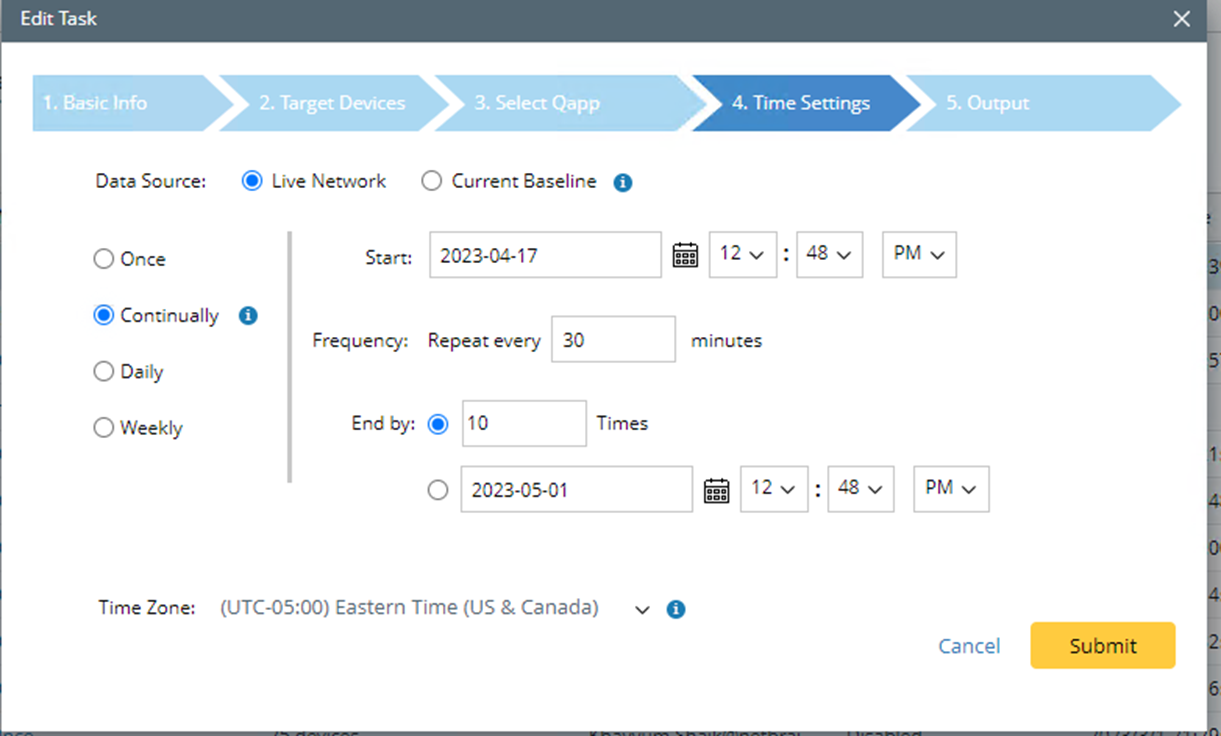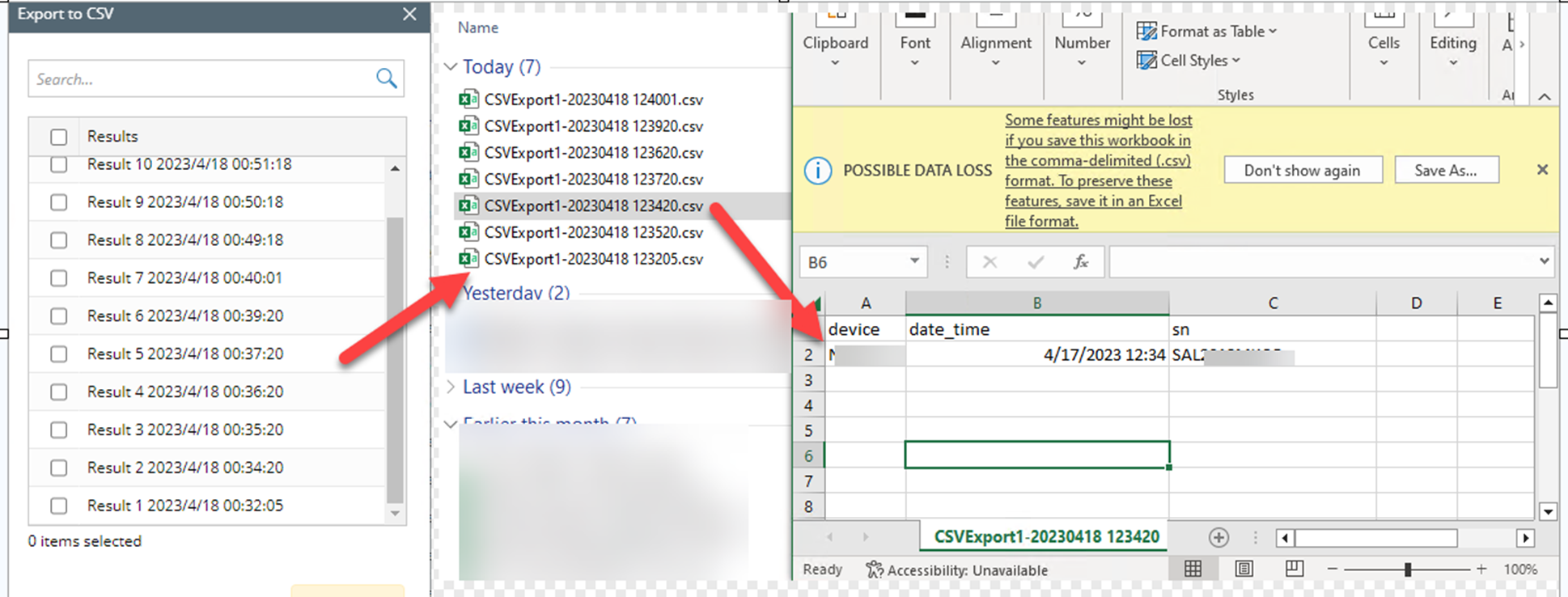Does the live regularly in this example pull stats every 2 mins for 10 times and then get the final results. Or does it pull it the 5 times and dumps into 1 report? Or is the live reg option mainly for cli related tasks? “
- Live Regularly — log in to the device to retrieve live data regularly based on the customized frequency. You can check the Repeat checkbox and enter a number to set the execution times for this Qapp.
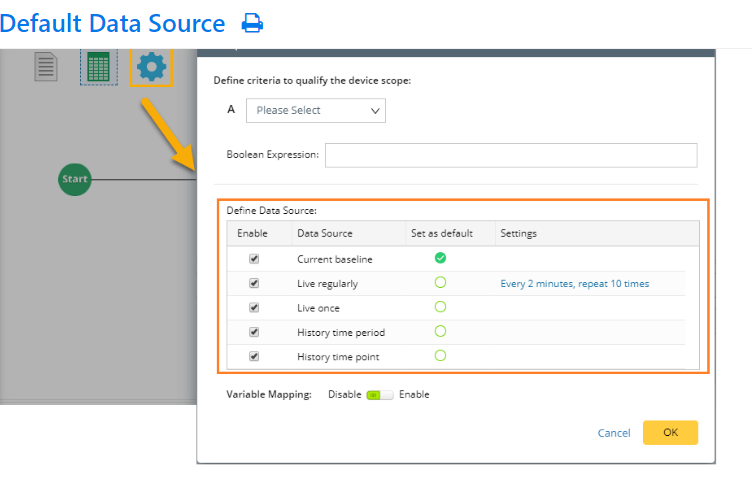
I am trying to run a utilization report on my routers and wanted to get a better understanding of the Live Regularly option. I am using SNMP to pull the stats. The issue I am running into is its creating a csv report per run. I tried using the “Live Regularly” option and the schedule Qapp option, but I am not seeing much of a difference in outputs. I also made the csv file “adv” feature to append. Is there a way to have 1 csv file per day? If I ran this check 1 hr per day that’s 24 reports * 30 days = 720 reports and if I increased that 6 reports per hour. It gets a bit too much with all these reports to work with at the same time.
In other words, I am trying to understand the differences between the scheduled QAPP where we can run the continuous checks compared to this live regularly option.