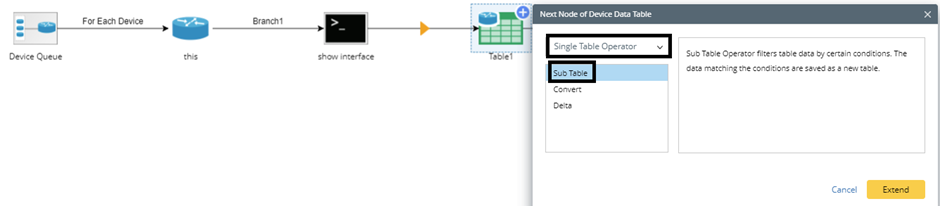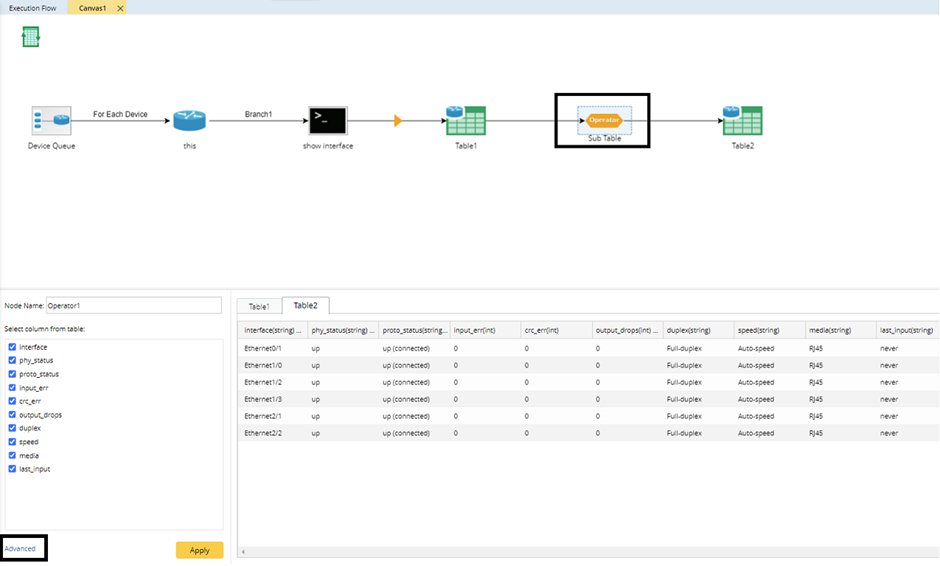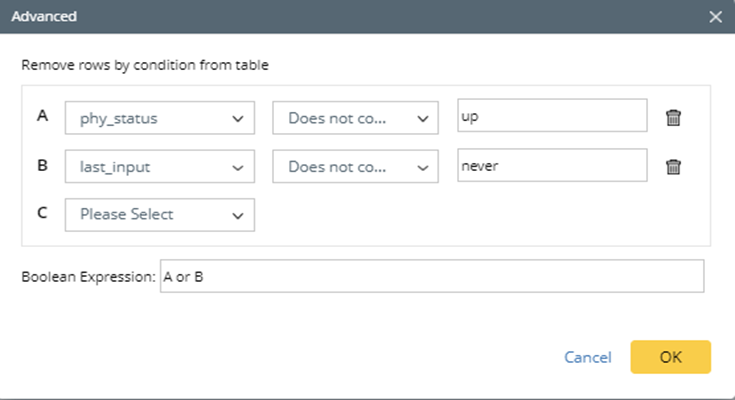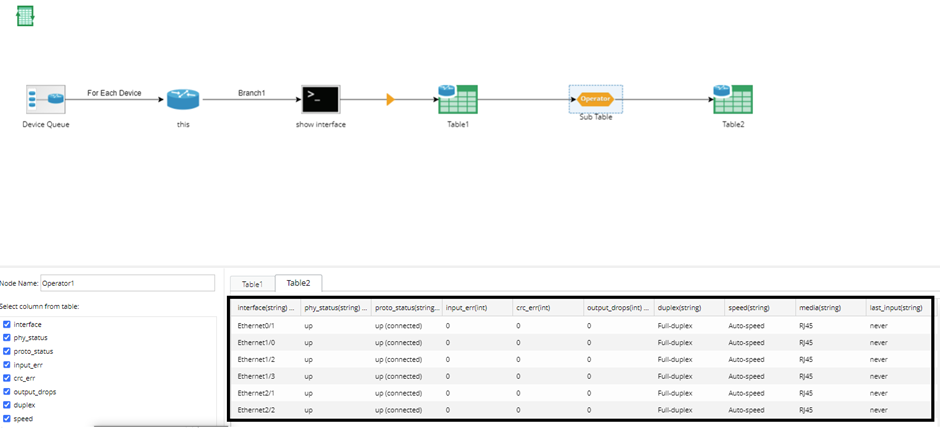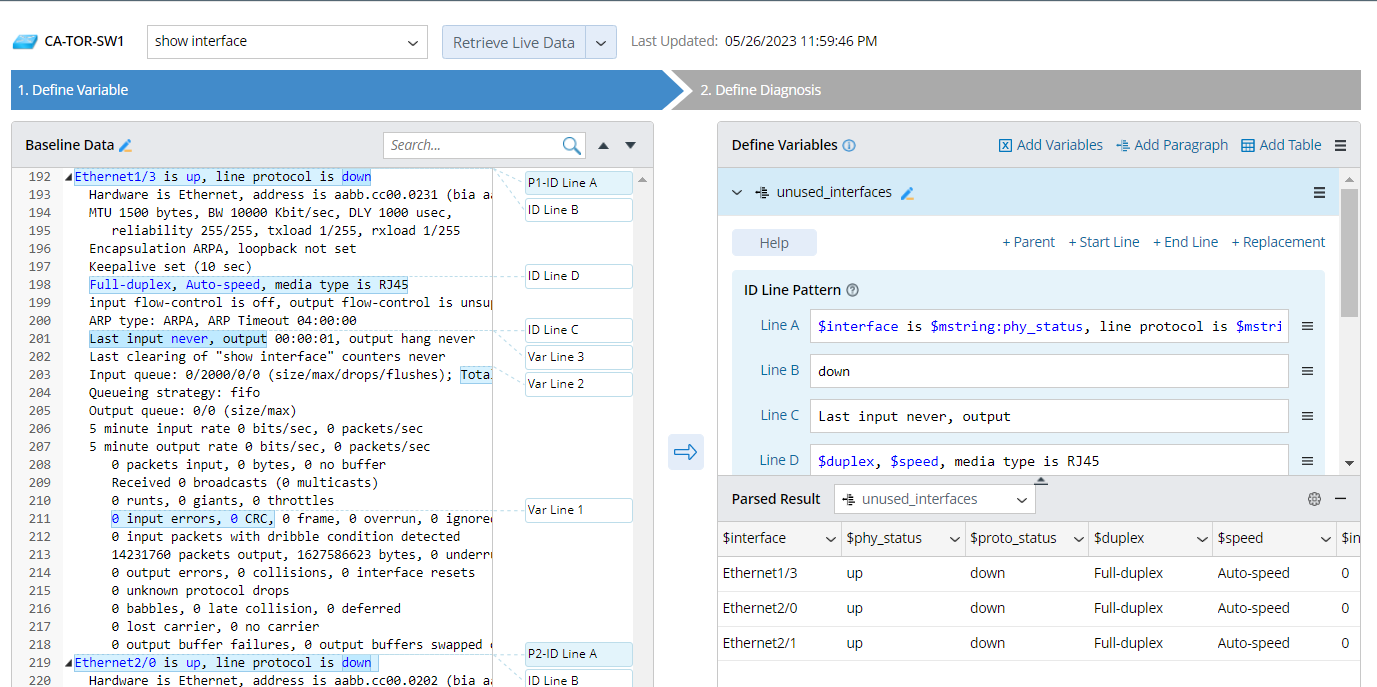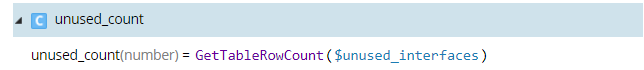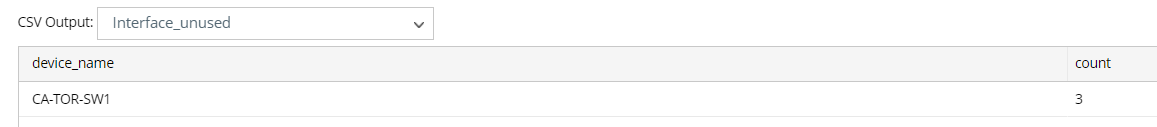Hello all. Just wanted to post here to see if this is even possible. I have a Qapp that creates a CSV file with specific fields. The purpose is to create a filtered table or report that shows all of our network switches and the amount of unused interfaces. The CSV just has all the raw data. I would still need to create some logic that says interface status is either “down” or “administratively down”, the last input is over a year or never, and the media type is one of many options (example: 10/100/1000BaseTX) as I want to exclude fiber interfaces. For each row in the CSV, I want to just count these. Then, ideally, the report would simply show 2 columns.
Column 1 Column 2
Switch 1 Name Number of Unused Ports
Switch 2 Name Number of Unused Ports
Does anyone know if this can be accomplished within NetBrain or would I just need to utilize something external and work with the raw CSV data?
Thanks.