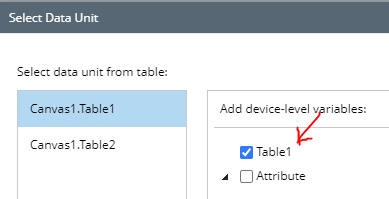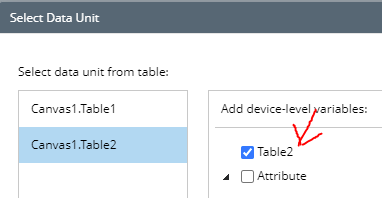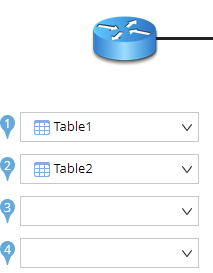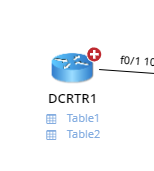Is there any way to apply more than one dataview within a single Qapp? I have created a Qapp that has two data tables, however even though you can create what looks like two dataviews, the definition of those only references Table 1 and I have not found a way to change the reference.
Question
Multiple Dataviews per Qapp
Login to the community
No account yet? Create an account
Sign in with SSO
Login via NetBrain Universityor
Enter your E-mail address. We'll send you an e-mail with instructions to reset your password.