We would like to get a report of HA Status of all firewalls along with their HA Peer.
Solved
How to monitor HA Status of the Palo Alto firewalls in Network.
Best answer by pradeep.gaddameedi
Hi Rakesh,
There are multiple possible ways to view HA status of a PaloAlto firewall.
- You can use Data View Template that can show the HA status at device level view.
- You can use Network Intent that can show the HA status diagnosis on Network Intent dashboard for all defined device.
However, to generate a report of HA status of all firewalls along with their HA peers, you need to use Qapp with below approach.
- Parse the required information from the output of “show high-availability state” command then create a table with parsed variables.
- Example: local device state, local device management ip, peer state, peer management ip
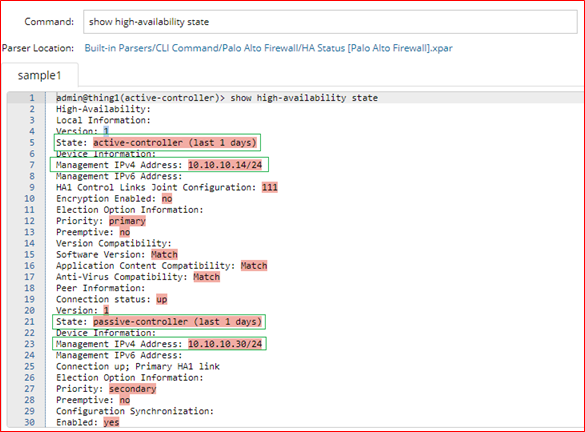
Using an inbuilt parser to parse required values from command output.
- Example: local device state, local device management ip, peer state, peer management ip
- Now, create a convert table from the single table operator and then extract it to a CSV report as shown in below.

Extracting table values into a CSV. - Now execute this Qapp against required Map/Site/Firewalls to run it on multiple firewalls then you can export the output CSV file upon successful execution.
Hope this information is useful.
Thankyou.
Login to the community
No account yet? Create an account
Sign in with SSO
Login via NetBrain Universityor
Enter your E-mail address. We'll send you an e-mail with instructions to reset your password.


