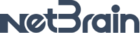Hey - I was wondering if there was some way that you guys can tell me where I can find the commands that NetBrains is using when it talks to my device?
I actually had this same question to Technical Support about six months ago after an issue discovering a new switch I bought. I think it’s somewhere in the System Administrator interface on a multi-vendor page?
I’ll see if I can find it in my notes.
Found an old email I got from technical support that had steps and even has some pictures in it!
- Navigate to System Management from NetBrain Desktop
- Select Tenant Management to select your Tenant
- Select Operations -> Multi-Vendor Support -> Device Driver (tab)
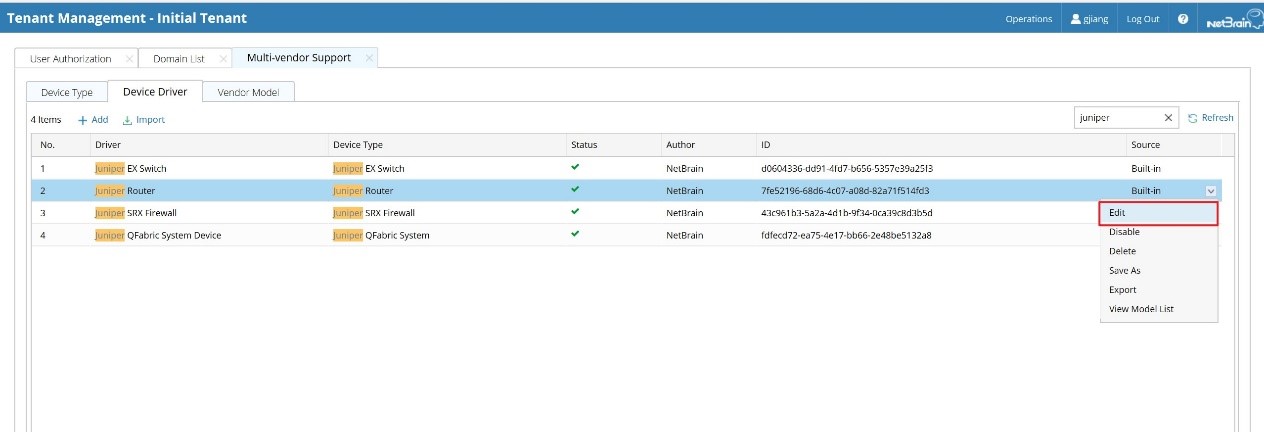
- Search for the drivers you are looking for. (e.g Juniper)
- Select Edit to open Device Driver Properties window
- Click the Config File tab to verify CLI commands for retrieving configuration files
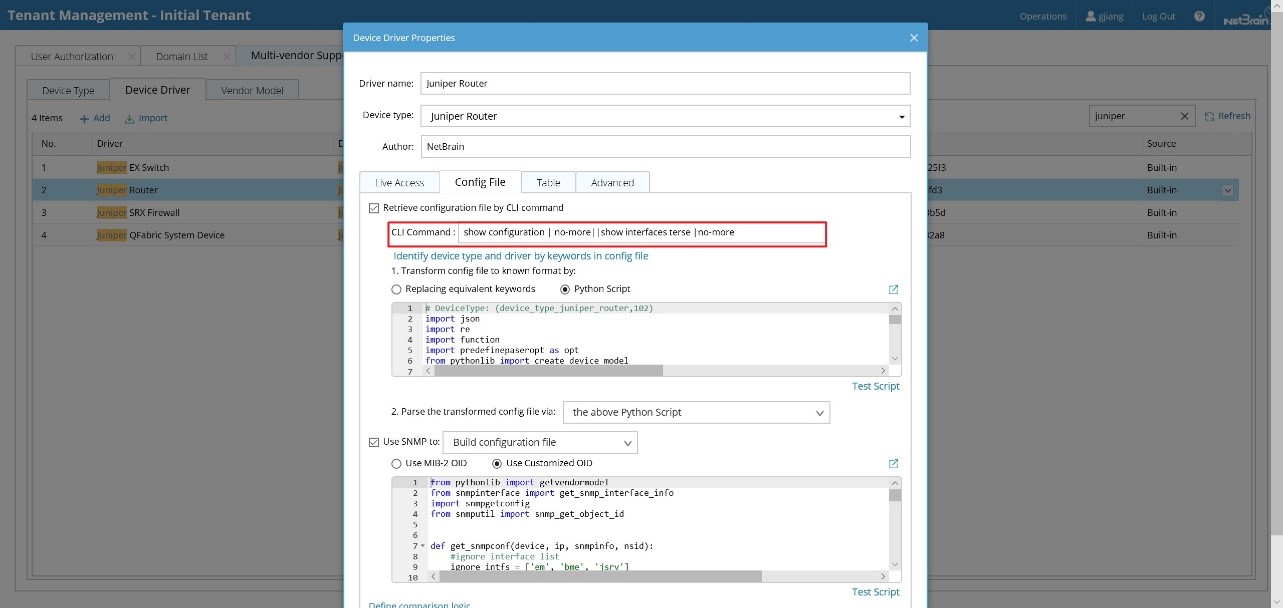
7. Click the Table tab and select Route Table to verifty CLI commands for retrieving Route table.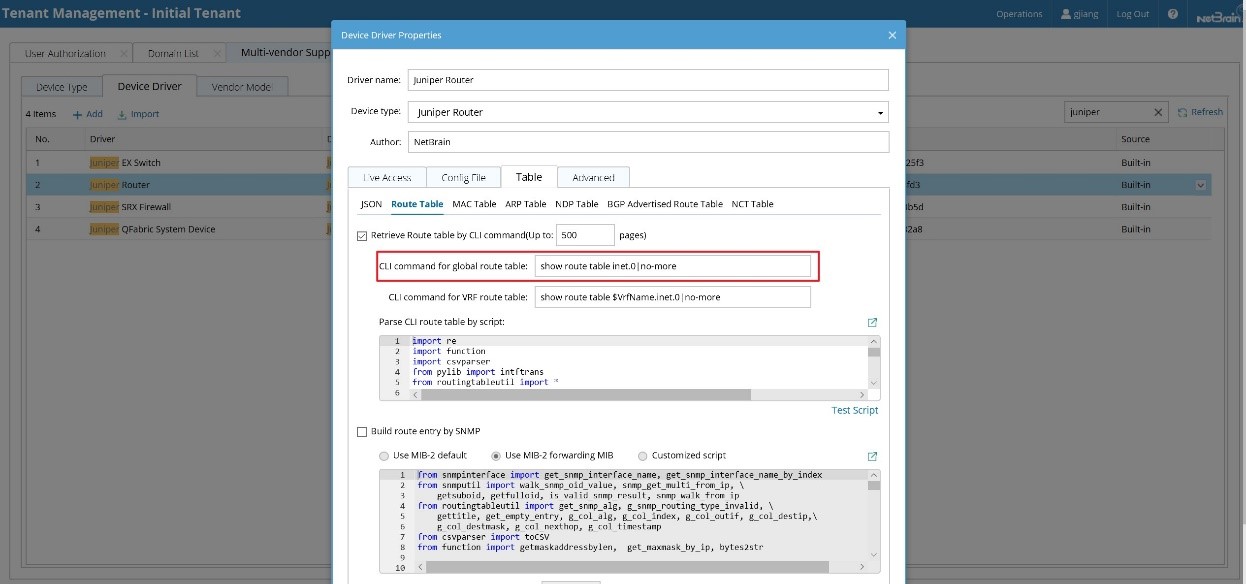
8. Select MAC Table to verify CLI commands for retrieving MAC table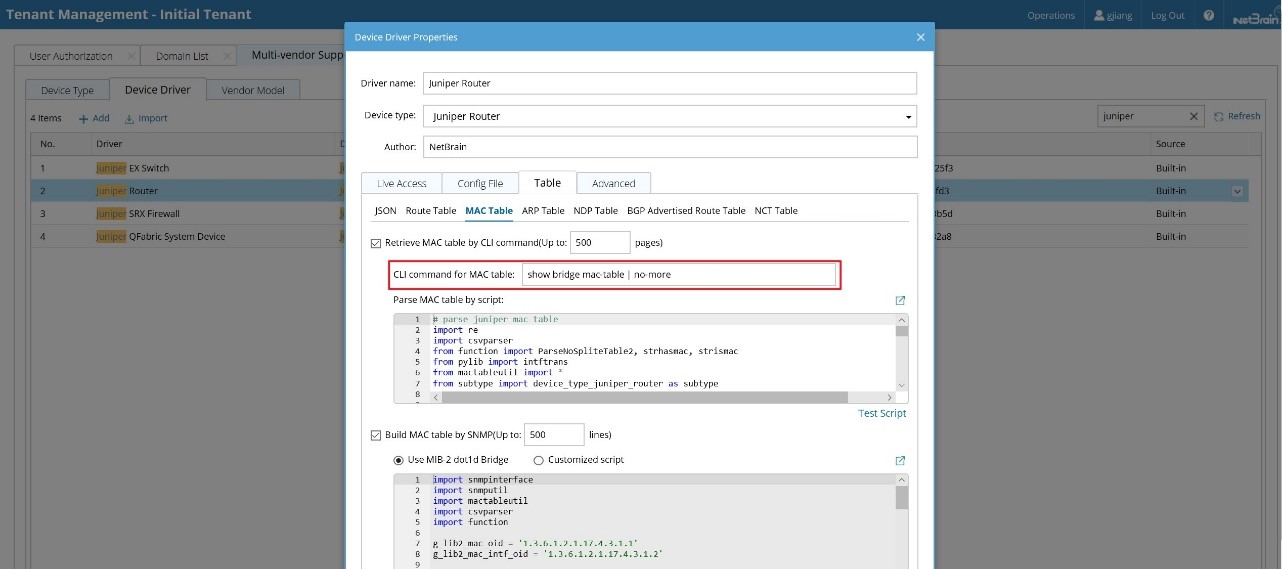
9. In Device Driver Properties, Users can also check CLI commands for retrieving ARP table, BGP Advertised Route Table and NCT table.
Thanks
Hi,
I was about to ask if anyone knows of a more up-to-date version of the attached, and I saw your “Post”.
I was given this by one of the NetBrain Tech team back in 2015. It is possible that the person compiled it themselves.
I have looked at System Admin - Device Drivers using Edit and can see the commands in there. However, trying to compile an updated version of the attached - to satisfy a security requirement - would take quite a while.
Regards,
DeclanW
Reply
Login to the community
No account yet? Create an account
Sign in with SSO
Login via NetBrain UniversityEnter your E-mail address. We'll send you an e-mail with instructions to reset your password.