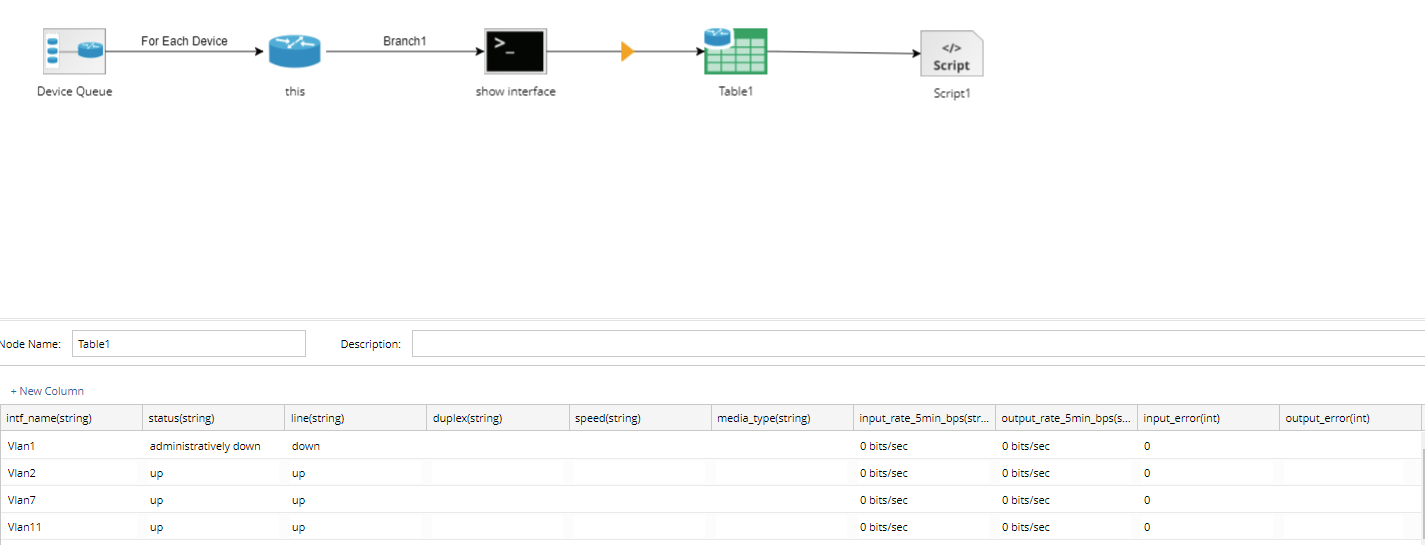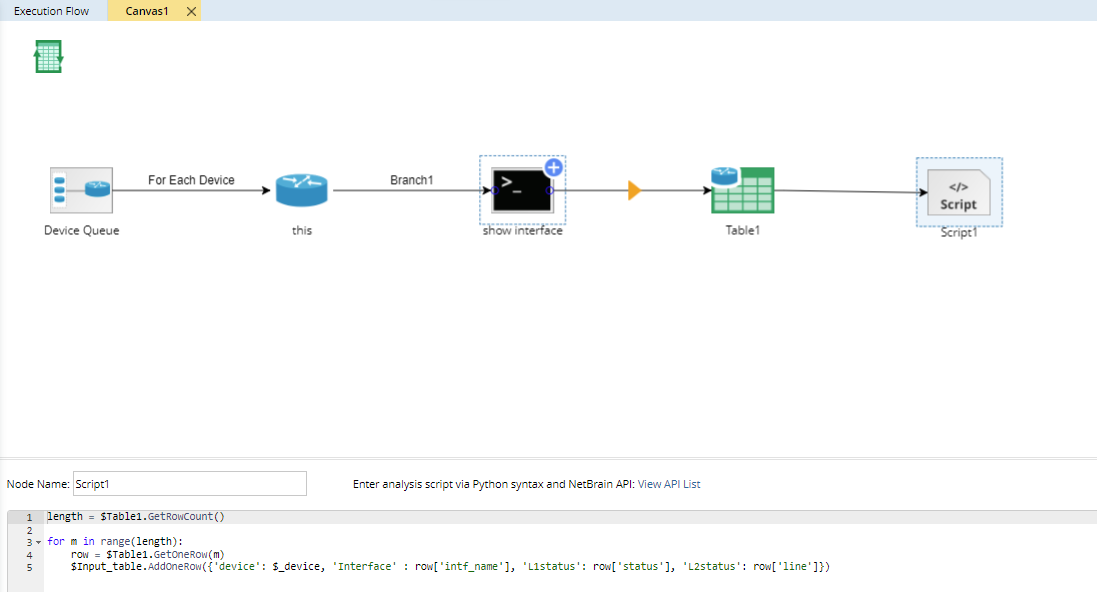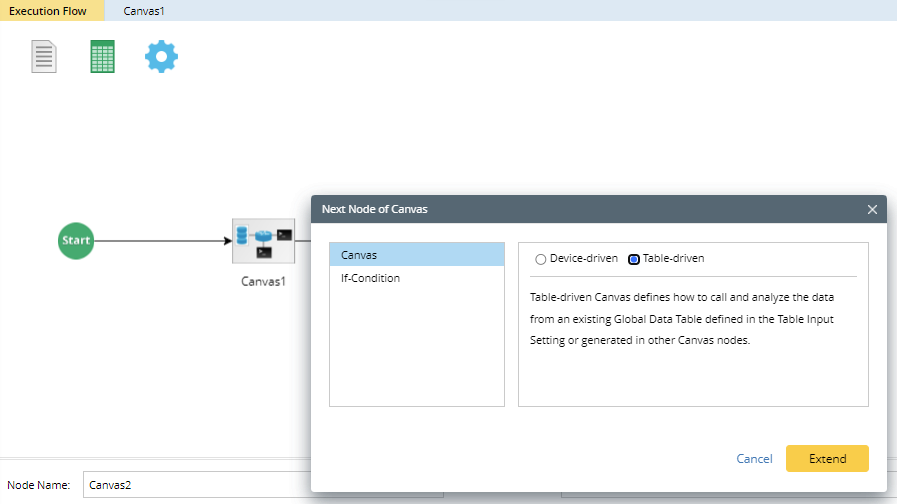Hello!
Is there a way to export a CSV file by using the “Script” node in a QApp? I want to filter a table with more complex logic than the “Basic Output” or “Subtable” nodes that a QApp can provide, and then export it to a CSV file. Thank you!
Solved
CSV report from Python script in QApp
Best answer by Kranthi
Hi laurd - Below is the process
- Create a Global Table with all the required columns
-
- convert the CLI output into table. Here Table1 has multiple columns
-
- Extend the Table1 to script and use below script to update the Global Table which is created in Step1, This script is gathering the required columns from Table1 and updating the Global table
-
- Now, Navigate to Execution Flow tab and Extend Canvas1 using 'Table-driven' and open the Canvas2
-
- In Canvas2, click on Table1 and select the Global table created on Step1 and extend it to CSV output
-
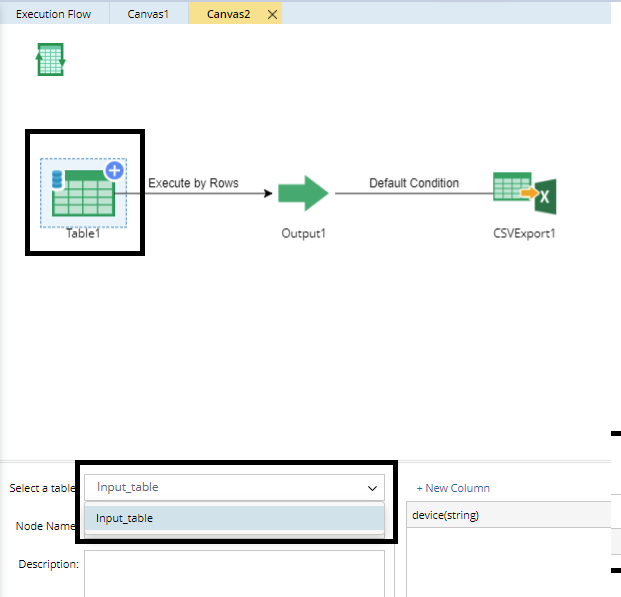
- Here is the final output
-
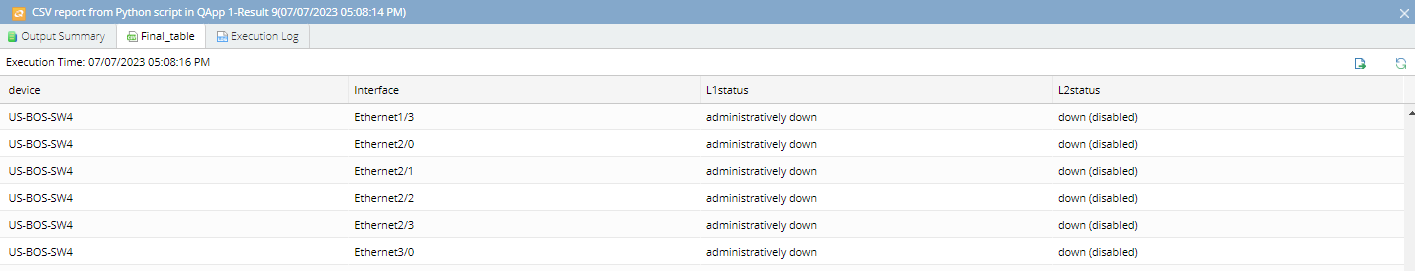
-
Please let me know if you have any queries
Regards,
Kranthi Kumar
Login to the community
No account yet? Create an account
Sign in with SSO
Login via NetBrain Universityor
Enter your E-mail address. We'll send you an e-mail with instructions to reset your password.