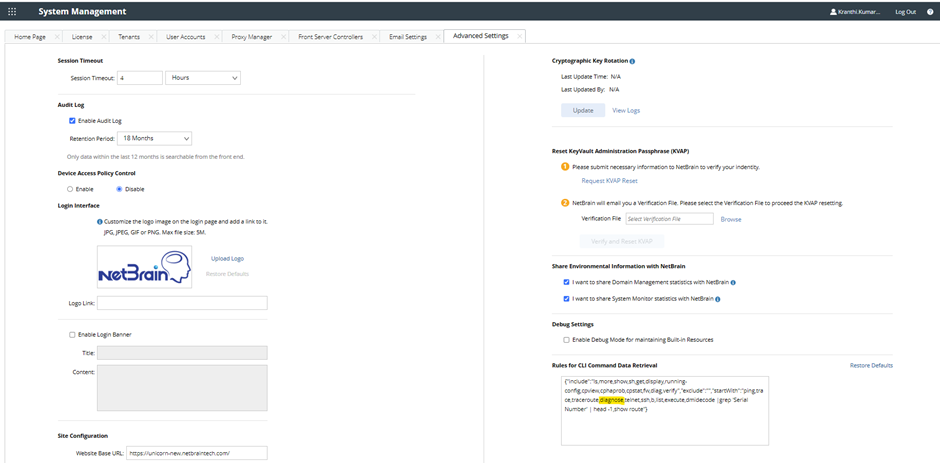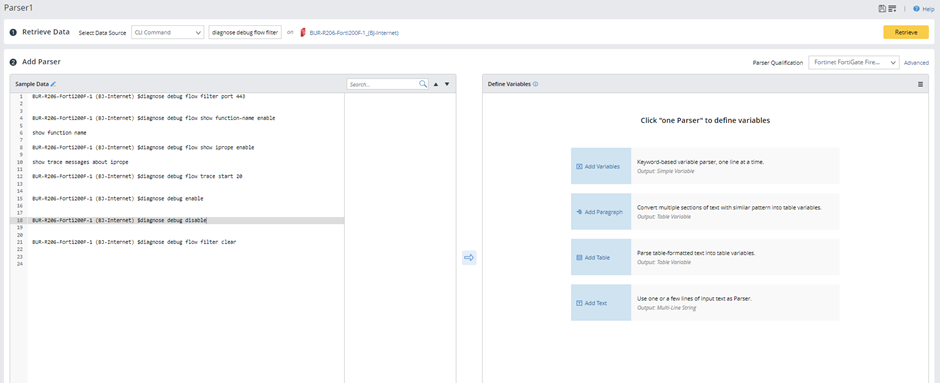Hello all,
I would like to write an parser/qapp for a fortinet to capture some packets.
Here a chain of commands is used to archieve a packet sniff.
diagnose debug flow filter port 443 ##Define Filter
diagnose debug flow show function-name enable
diagnose debug flow show iprope enable
diagnose debug flow trace start 20
diagnose debug enable
diagnose debug disable
diagnose debug flow filter clear ## Output start, need to be captured
##cleanup
diagnose debug disable
diagnose debug flow filter clear
The flow must be in the same CLI session (I already tried to use a standalone parser for each step)
On the fortinet box itself it is not possible to chain commands.
Is that possible?