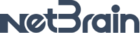On my Cisco 9400 switches, some have an SSD inserted and some don’t. I am trying to find a way to report on those who do have an SSD. The only way I know to check is to issue the show hardware command (the lines in green appear if the SSD is installed):
ncmc-svsw-es03#show hardware
...
cisco C9407R (X86) processor (revision V01) with 1841385K/6147K bytes of memory.
Processor board ID FOX2717PJK1
3 Virtual Ethernet interfaces
144 Gigabit Ethernet interfaces
16 Ten Gigabit Ethernet interfaces
4 Forty Gigabit Ethernet interfaces
32768K bytes of non-volatile configuration memory.
15995688K bytes of physical memory.
11161600K bytes of Bootflash at bootflash:.
1638400K bytes of Crash Files at crashinfo:.
234430023K bytes of SATA hard disk at disk0:.
1638400K bytes of Crash Files at crashinfo-1-1:.
11161600K bytes of Bootflash at bootflash-1-1:.
234430023K bytes of SATA hard disk at disk0-1-1:.
Base Ethernet MAC Address : 58:56:9f:56:cb:40
Motherboard Assembly Number : 4A39
Motherboard Serial Number : FOC27146ZQ9
Model Revision Number : V02
Motherboard Revision Number : 3
Model Number : C9407R
System Serial Number : FOX2717PJK1
I just need to have a report that shows devices with the SSD installed.