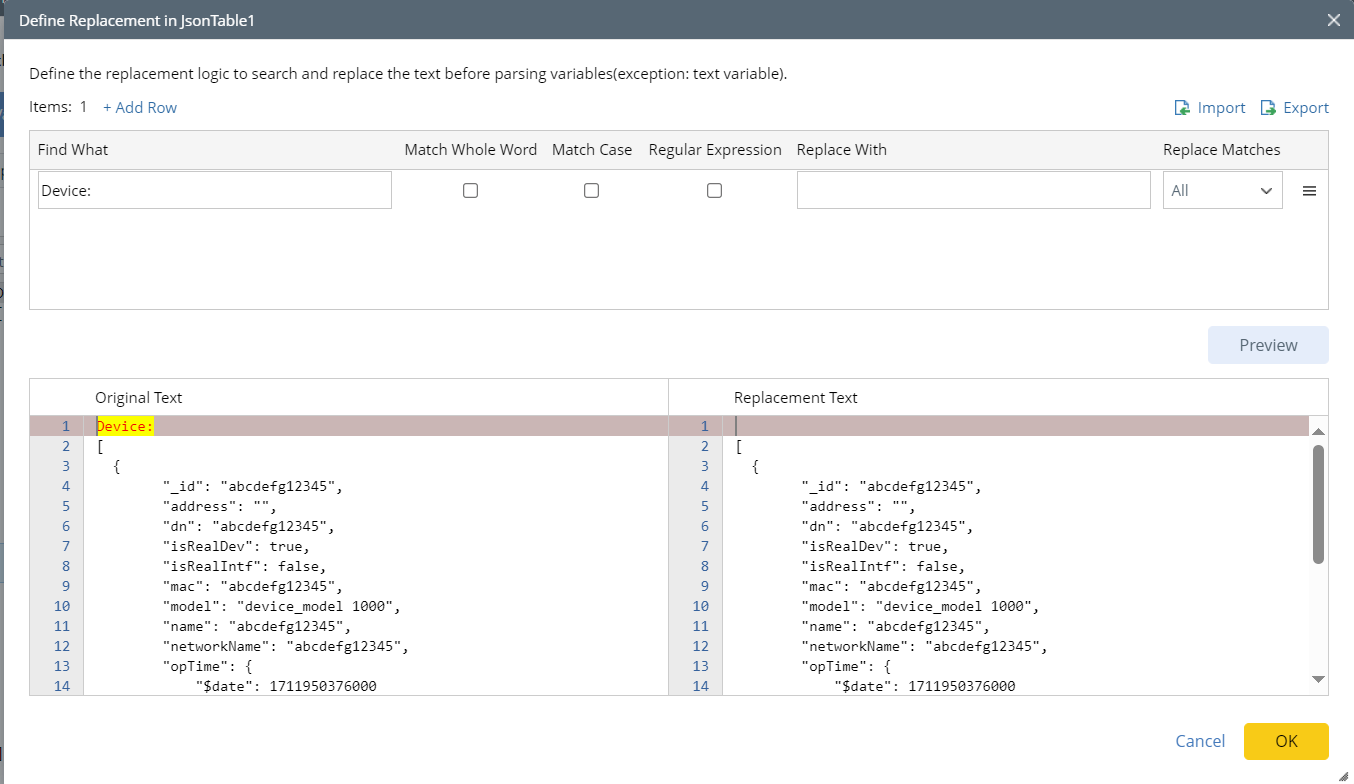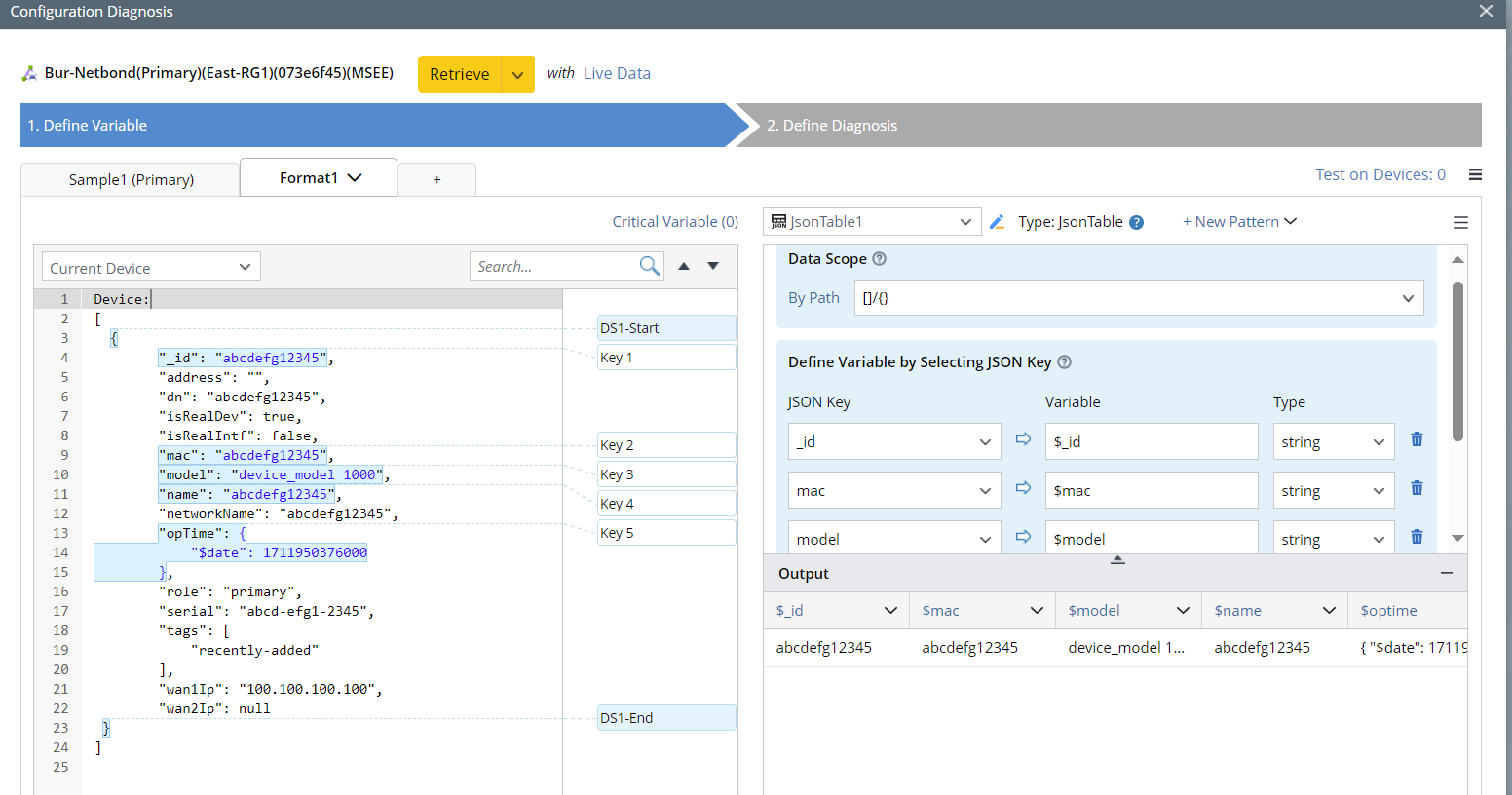I see an option option to parse json tables, however, I am not able to populate the “Data Scope”, which prevents me from moving forward. Is there a step that I’m missing?
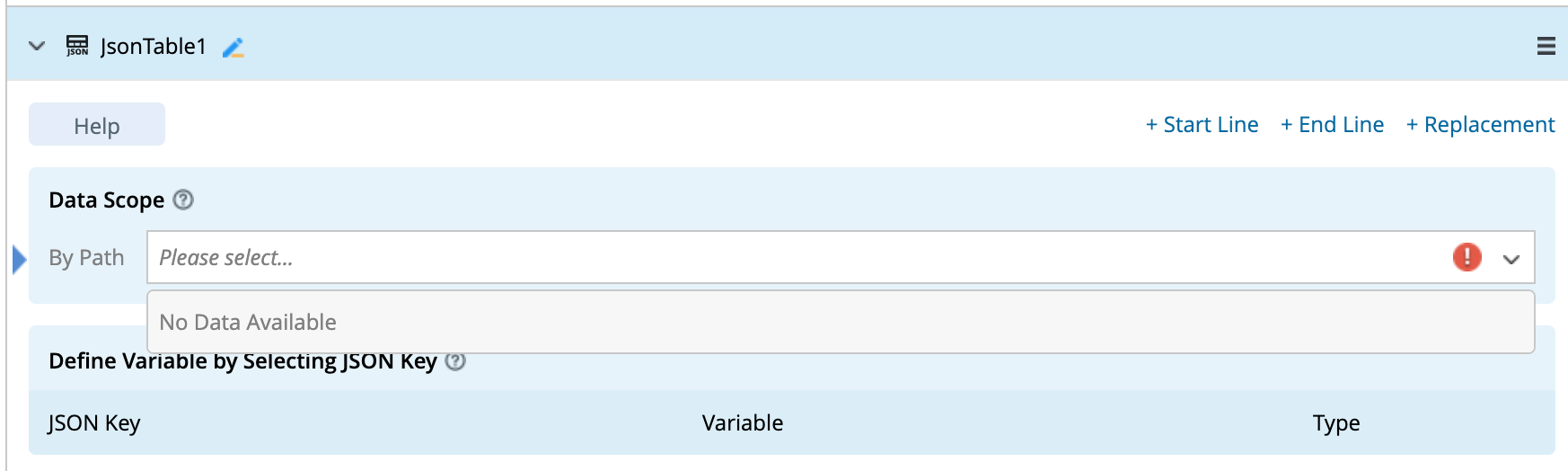
Snippet of the config:
Device:
[
{
"_id": "abcdefg12345",
"address": "",
"dn": "abcdefg12345",
"isRealDev": true,
"isRealIntf": false,
"mac": "abcdefg12345",
"model": "device_model 1000",
"name": "abcdefg12345",
"networkName": "abcdefg12345",
"opTime": {
"$date": 1711950376000
},
"role": "primary",
"serial": "abcd-efg1-2345",
"tags": [
"recently-added"
],
"wan1Ip": "100.100.100.100",
"wan2Ip": null