What are different overlay methods in DVT which can be used on a Dynamic MAP?
Page 1 / 1
In DVT you can overlay any protocol information in the form of below contents:-
- Device Data Unit
- Device Note
- Device Highlight
- Interface Data Unit
- Interface Note
- Interface Highlight
Below image will give us an better understanding, that how these overlay methods looks on a dynamic map.
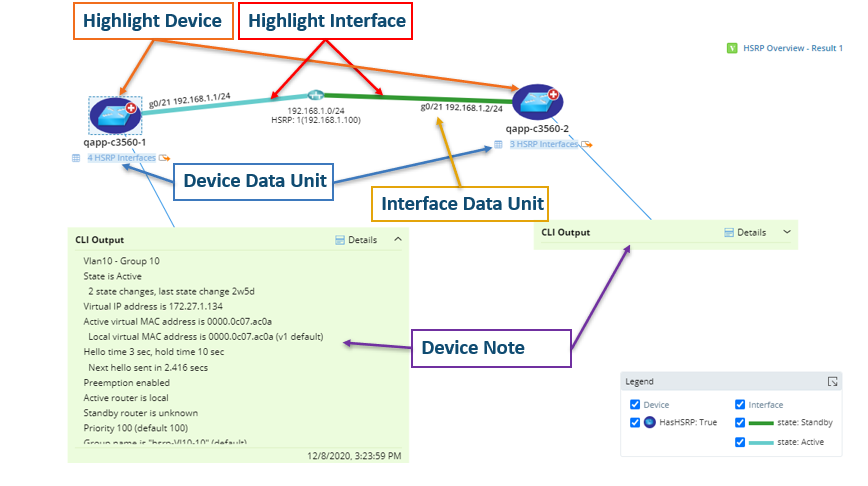
Legend shown at the below right corner of the screen will help in decoding the color with which device/interface is getting highlighted. Eg. in above image “Green” color means that link state is “Standby”
Also, if you want to add Single Pane of Glass link or Recommended Runbook or any Qapp/Gapp in the dynamic map. That can also be done by using Drill Down Actions.
Reply
Login to the community
No account yet? Create an account
Sign in with SSO
Login via NetBrain Universityor
Enter your E-mail address. We'll send you an e-mail with instructions to reset your password.
