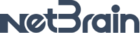Can someone assist me with the best way of cleaning up the ‘Latest CLI Configuration Retrieval Failed’ section under Fine Tune in Domain Management? All efforts to rediscover the devices in that section within my Domain have proved futile. Thanks!
I also have an issue with this list. It seems, when no access to a device is achieved, the device lands on that list but is not removed automatically when retrieval is successfuly again. I have devices with the Live Access Log saying CLI access was not successful but the configuration in Current Baseline is from today.
Maybe this is only for discovery but not includes benchmark access? In this case it should not be called “Latest CLI Configuration Retrieval Failed”.
In case you want to use the function Discover Selected Devices, please make sure to change the discovery method from “Discover via Seed Routers” to “Scan IP Range” or your discovery will probably not finish this month.
Can someone assist me with the best way of cleaning up the ‘Latest CLI Configuration Retrieval Failed’ section under Fine Tune in Domain Management? All efforts to rediscover the devices in that section within my Domain have proved futile. Thanks!
Hi Mosessefah,
Generally, if the devices have live access issue and cannot get the configuration file via the CLI during the discovery tasks, then NetBrain will put these devices into the ‘Latest CLI Configuration Retrieval Failed’ list. We can check the root cause by checking the device access log.
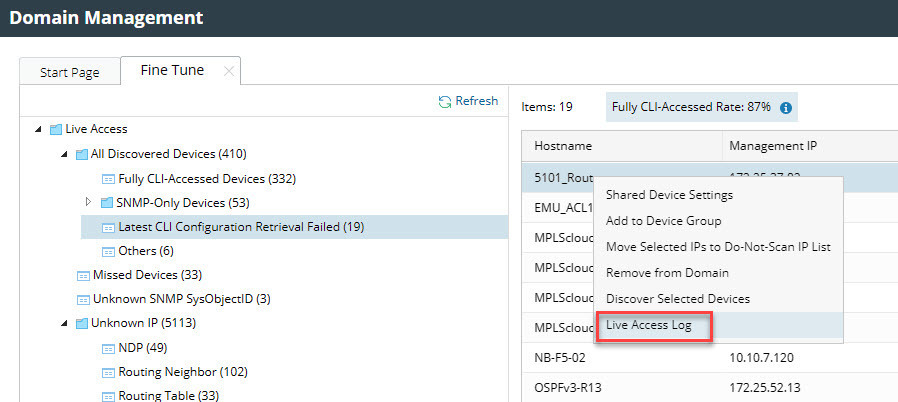
After the live access issue get resolved, after the next scheduled discovery task, these devices can be removed from this list.
If you don't understand the problem in the Device Access log, you can submit a NetBrain ticket and our Support Engineer will help you.
Reply
Login to the community
No account yet? Create an account
Sign in with SSO
Login via NetBrain UniversityEnter your E-mail address. We'll send you an e-mail with instructions to reset your password.